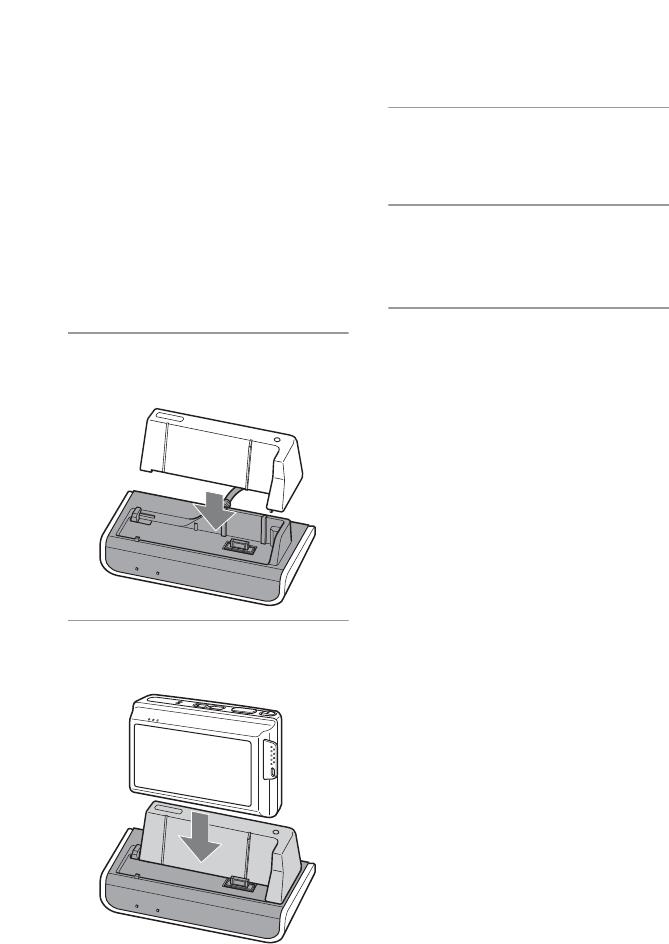
18
Viewing images on the TV
PNote
Check the “USB Connect” setting of the camera
is set to “PictBridge” or “Auto”.
For details, refer to the Instruction Manual
supplied with the camera and the Cyber-shot
Handbook.
You can play back images by connecting to
the TV with the A/V connecting cable
(supplied) or the component video cable
(supplied) together with the A/V
connecting cable.
1 Set the adaptor plate on the
camera adaptor.
2 Place the camera on the camera
adaptor.
• This printer is designed for the DSC-T70
only.
3 Turn on the TV and set the input.
• For details, refer to the operating
instructions supplied with the TV.
4 Press 1 on the remote control to
turn on the power of the camera.
The playback screen appears.
5 Select the desired image by
pressing b/B on the remote
control.
• You cannot play back movies.
• When connecting with the component video
cable, set the “COMPONENT” setting of
the camera to “HD(1080i)” beforehand.
Viewing images by the slide show
You can play back a series of still images
recorded with your camera by only pressing
the SLIDE SHOW button on the remote
control.
• You can change the settings of Slide Show by
pressing the MENU button on the remote
control.


















