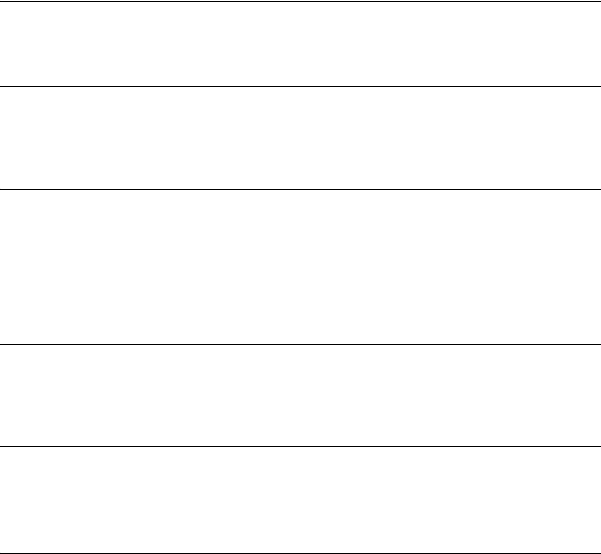
24
x Others
Cannot insert the ink ribbon easily.
• Remove the ink ribbon and then re-insert it. Only when the ink ribbon is too slacked to be
loaded, wind the ink ribbon in the direction of the arrow to remove the slack. (tpage 14)
The ink ribbon cannot be removed.
• Keep the paper tray inserted and turn off the 1 (on/standby) button and then turn it on. After
the initial motion stops, remove the ink ribbon. If this does not solve the problem, contact
Sony service facilities or your Sony dealer.
The print paper is not ejected.
• If the ERROR indicator flashes rapidly, the paper is jammed. See “If paper jams” (tpage 25)
and remove the jammed paper from the printer. If the jammed paper cannot be removed,
contact the Sony service facilities.
• If the ERROR indicator lights, re-start printing after the print paper is removed. See “If paper
jams” (tpage 25) and remove the jammed paper from the printer. If the jammed paper
cannot be removed, contact the Sony service facilities.
Printing stops midway.
• If the ERROR indicator flashes rapidly, the paper is jammed. See “If paper jams” (tpage 25)
and remove jammed paper from the printer. If jammed paper cannot be removed, contact the
Sony service facilities.
Buttons on the remote control do not work, and no operations allowed.
• Check if the camera is connected to the camera adaptor correctly.
• Check if the AC adaptor is connected properly.
• The battery in the remote control is dead. Replace the battery with a new one.
Cannot attach the camera on the camera adaptor.
• Check if the model select switch is set to “A”. (tpage 9)


















