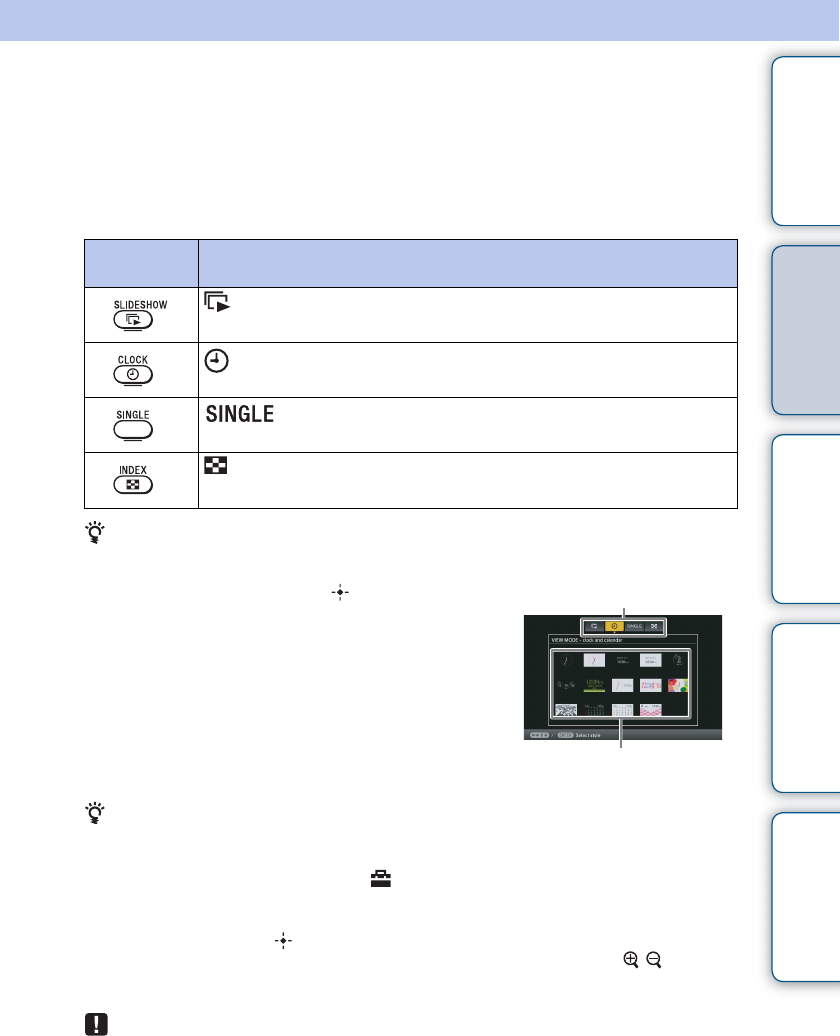
16
GB
Table of
Contents
Let’s Use Enjoying More Troubleshooting Index
Changing the view mode
You can change the view mode to another one except with a slideshow or change the
display style as you prefer.
1 Press VIEW MODE on the remote control to select the desired view
mode.
To operate using the buttons on the photo frame
• Press VIEW MODE repeatedly to select the desired view mode.
2 Select a style then press (enter).
• If the cursor is in the view mode selection area, move it to the style selection area by pressing
v.
• In Clock and Calendar mode, only the (Settings) tab can be operated.
• In the single image display, press B or b to select an image to be displayed.
• In Index mode, the display is switched to the single image display when you select an image
with v/V/B/b and press (enter).
• While the index is displayed, the size of the thumbnails can be changed with / to change
the number of the thumbnails on the display.
• If you have not operated the photo frame for an extended period of time, the style indicated
by the cursor is automatically selected.
Operation
button
View mode
slideshow
Displays a single screen, one after another.
clock and calendar
Displays a clock or calender.
single image display
Displays a single image on the screen.
index
Displays a list of thumbnails
View mode selection area
Style selection area


















