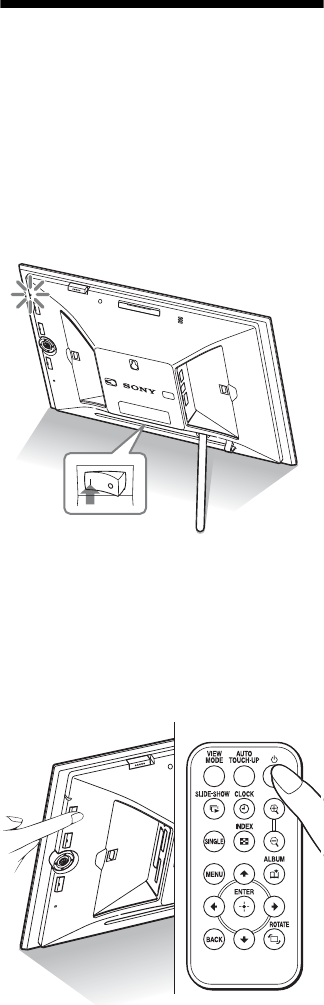
C:\#WORK\@DPF\DPF-V1000N\Writer-OP\06_FinalDelivery\4155758111\4155758111DPFX1000NCEK\01GB-
DPFX1000NCEK\040C02.fm
Master: Left
DPF-X1000N, DPF-V1000N 4-155-758-11 (1)
18
GB
• After use, remove the AC adaptor from the
DC IN 8.4 V jack of the photo frame, and remove
the AC power cord from the outlet.
• Even if your photo frame is turned off, AC power
(house current) is still supplied to it while connected
to the wall outlet via the AC adaptor.
Turning the photo frame
on
When the power switch is set to
off
When the power switch is set to on, the standby
indicator turns green and the Sony logo on the
front panel lights up.
When the power switch is set to
on
Press 1 (on/standby) on the photo frame or
remote control to turn on the power. The
standby indicator turns to green from red. The
Sony logo on the front panel lights up.


















