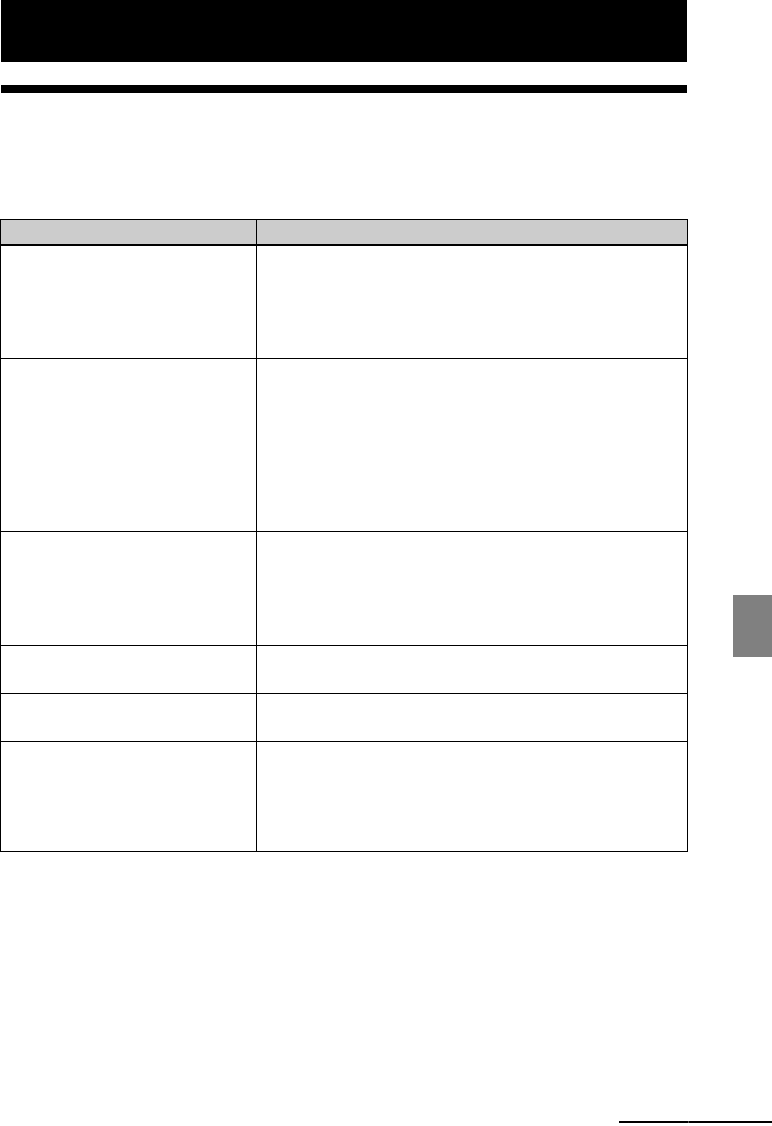
71
GB
Error messages
Error messages
If an error message appears
If an error occurs, one of the following error messages may be displayed on the LCD screen of the
photo frame. Follow the corresponding solution below to solve the problem.
Error message Meaning/Solutions
No Memory Stick. / No
CompactFlash card. / No SD
Memory Card. / No xD-Picture
Card. / No External Device.
• A memory card is not inserted in a slot. Or, an external
device is not connected to the EXT INTERFACE
connector.
Insert a memory card in the corresponding slot. Or, connect
an external device. (.pages 25, 66)
An incompatible Memory Stick is
inserted. / An incompatible
CompactFlash card is inserted. / An
incompatible SD Memory Card is
inserted. / An incompatible xD-
Picture Card is inserted. / An
incompatible External Device is
inserted.
• An unsupported memory card is inserted. Or, an
unsupported external device is connected to the
EXT INTERFACE connector. Use a memory card or
external device that is supported by the photo frame.
No images on file. • There is no image file that can be displayed on the screen
of the photo frame on the memory card or the external
device. Use a memory card or on external device
containing image files that can be displayed with the photo
frame.
Cannot delete a protected image. • To delete a protected file, cancel the protection on your
digital camera.
Media is protected. Remove
protection then try again.
• The memory card is write-protected. Slide the write-
protect switch to the enable position. (.page 80)
The Memory Stick is full. / The
CompactFlash card is full. / The SD
Memory Card is full. / The xD-
Picture Card is full. / The External
Device is full.
• No more data can be saved because the memory card, the
internal memory, or the external device is full. Delete
images, or use a memory card or external device with free
space available.
Continued


















