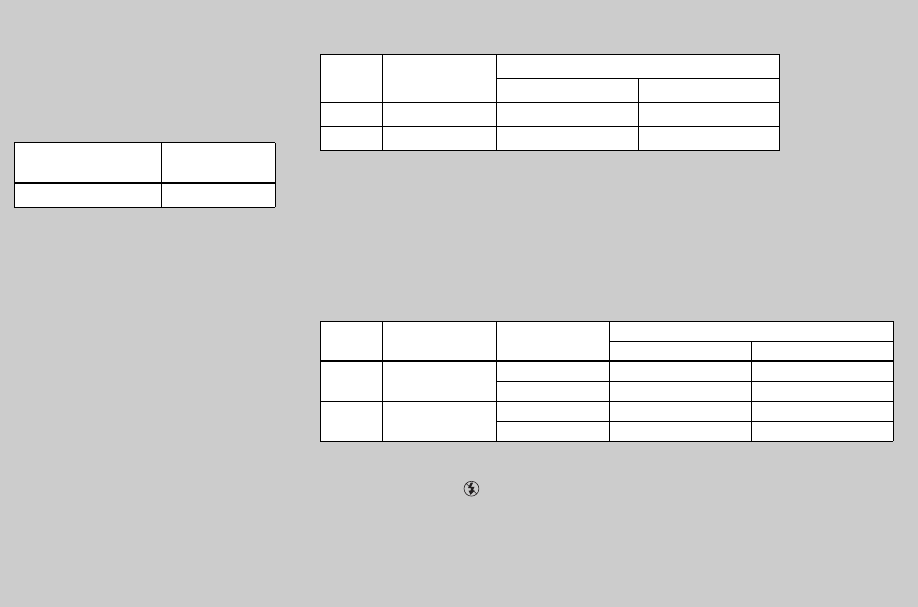
12
Charging the battery pack (continued)
Charging time
This represents the time required to
charge fully depleted battery pack using
the supplied AC-LS1A AC power adaptor
in an environment where the ambient
temperature is 25°C (77°F).
Battery life and the number of
images that can be recorded/
viewed
The tables show approximate guidelines
for the length of time the camera can be
used when you shoot in Normal mode in
an environment where the ambient
temperature is 25°C (77°F), and the
supplied battery pack is fully charged.
The guidelines for the number of images
that can be recorded or viewed allow for
changing the supplied “Memory Stick” as
necessary. Actual results may differ
slightly from these, depending on the
conditions of use.
Battery pack Full charge
(min.)
NP-FC10 (supplied) Approx.150
Shooting still images
Under the average conditions
*1)
*1)
Shooting under the following conditions:
– The LCD screen is set to ON.
– The image quality is set to [FINE].
– Shooting one image every 30 seconds.
– Alternatively pressing the zoom W and T buttons fully for each shot.
– Using the flash once in every two shots.
– Turning on and off once in every ten shots.
Shooting
*2)
continuously
*2)
Shooting under the following conditions:
– The image quality is set to [STANDARD].
– Flash mode is set to “ ” (no flash).
– Shooting continuously every three seconds.
Image size
NP-FC10 (supplied)
No. of images
Battery life (min.)
DSC-P9 2272×1704
Approx. 120
Approx. 60
DSC-P7 2048×1536
Approx. 120
Approx. 60
Image size LCD
screen
NP-FC10 (supplied)
No. of images Battery life (min.)
DSC-P9
2272×1704
640×480
ON Approx. 1400 Approx. 70
OFF Approx. 1800 Approx. 90
DSC-P7
2048×1536
640×480
ON Approx. 1400 Approx. 70
OFF Approx. 1800 Approx. 90


















