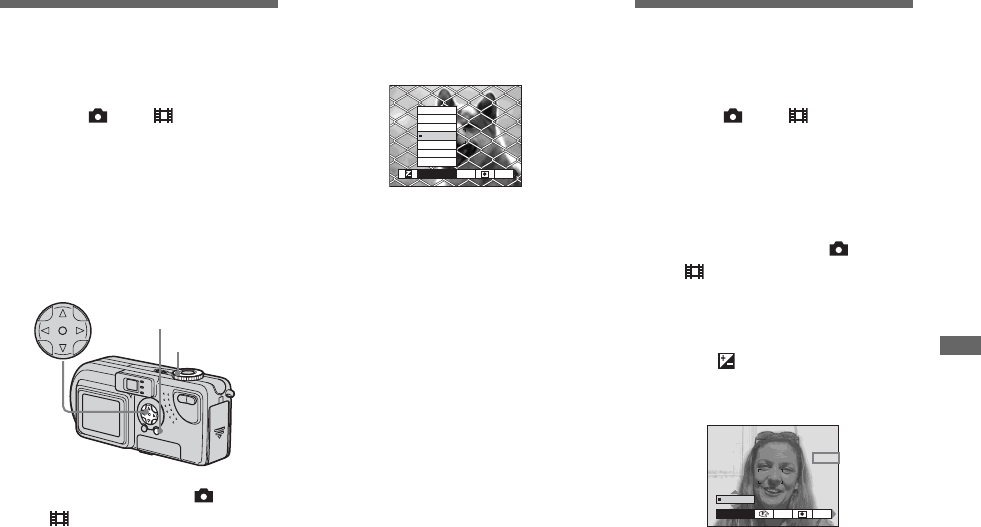
filename[C:\My Documents\_upload job\3075896111\3075896111DSCP7UC\02GB-DSCP7UC\10ADV.FM]
masterpage:Right
model name1[DSC-P7/P9]
[3-075-896-11(1)]
55
Advanced still image shooting
Setting the distance
to the subject
– Focus preset
Mode dial: /SCN/
When shooting an image using a previously
set distance to the subject, or when shooting
a subject through a net or through window
glass, it is difficult to get the proper focus in
auto focus mode. This is when use of the
Focus preset is convenient.
a Set the mode dial to , SCN,
or
.
b Press MENU.
The menu appears.
c Select
9
(FOCUS) using b/B,
then select the distance to the
subject using v/V.
You can select from the following
distance settings.
0.5m, 1.0m, 3.0m, 7.0m,
∞ (unlimited
distance)
To return to auto focus mode
Press MENU again, select 9 (FOCUS),
then select [MULTI AF] or [CENTER AF].
• Focal point information may not show the exact
distance.
• If you point the lens up or down, the error
increases.
• If focus preset value flashes with [0.5m]
selected, press the zoom W button until the
value stops flashing.
Adjusting the
exposure
– EV adjustment
Mode dial: /SCN/
Used when you want to change the
automatic exposure to one of your own
choice. The value can be set over a range
from +2.0EV to –2.0EV, in 1/3EV
increments.
a Set the mode dial to , SCN,
or
.
b Press MENU.
The menu appears.
c Select (EV)
using b/B.
The value of the exposure adjustment
is displayed.
Mode dial
Control button
MENU
WB
FOCUS
ISO
MULTI AF
CENTER AF
0.5m
1.0m
3.0m
7.0m
∞
1.0m
0EV
WB
EV ISO
0EV
01cov.book Page 55 Thursday, May 23, 2002 3:57 PM


















