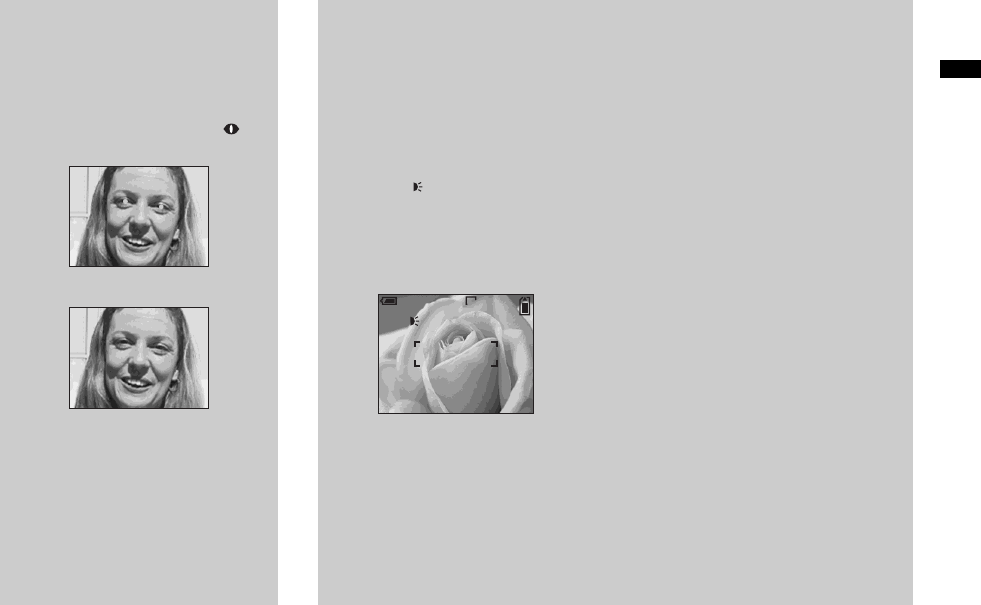
filename[C:\My Documents\_upload job\3075896111\3075896111DSCP7UC\02GB-DSCP7UC\05BAS.FM]
masterpage:L1-Right-02
model name1[DSC-P7/P9]
[3-075-896-11(1)]
27
Shooting still images
To reduce “red-eye” when
shooting live subjects
The flash pre-strobes before shooting
to reduce the red-eye phenomenon. Set
[RED EYE REDUCTION] to [ON] in
the SET UP settings (page 93). “ ”
appears on the LCD screen.
• The amount of red-eye reduction possible
varies according to the individual. In
addition, the distance to the subject, and
whether or not the subject has seen pre-
strobe light begin to strobe may also
reduce the effectiveness of the red-eye
reduction process.
m
Shooting with the AF
illuminator
This is additional lighting provided to
assist in focusing when shooting in dark
places.
Set [AF ILLUMINATOR] (page 93) to
[AUTO] in the SET UP settings. If you
try to shoot under insufficient lighting
conditions, “ ” appears on the LCD
screen; the AF illuminator will flash
automatically during the time between
when the shutter button is pressed
halfway down and the focus locks.
• Even when the AF illuminator flashes, but
sufficient light does not reach the subject (the
recommended distance for this feature is up
to 2.8m (9 feet 2
1
/
4
inches) (wide), 1.6m
(5 feet 3 inches) (tele), or the subject has
weak contrast, the camera may not focus
properly.
• If AF illuminator light misses the center of
the image somewhat, the camera will focus
properly as long as it reaches the subject.
• When the focus is adjusted manually, the AF
illuminator does not function.
• In the following Scene selection modes
(page 30), the AF illuminator will not
function.
– When shooting in Twilight mode
– When shooting in Landscape mode
• The AF illuminator is a bright light. There
are no safety hazards, but when shooting at
short distances, do not aim it directly at the
subject’s eyes.
ON
6
ON
2272
60min FINE
01cov.book Page 27 Thursday, May 23, 2002 3:57 PM


















