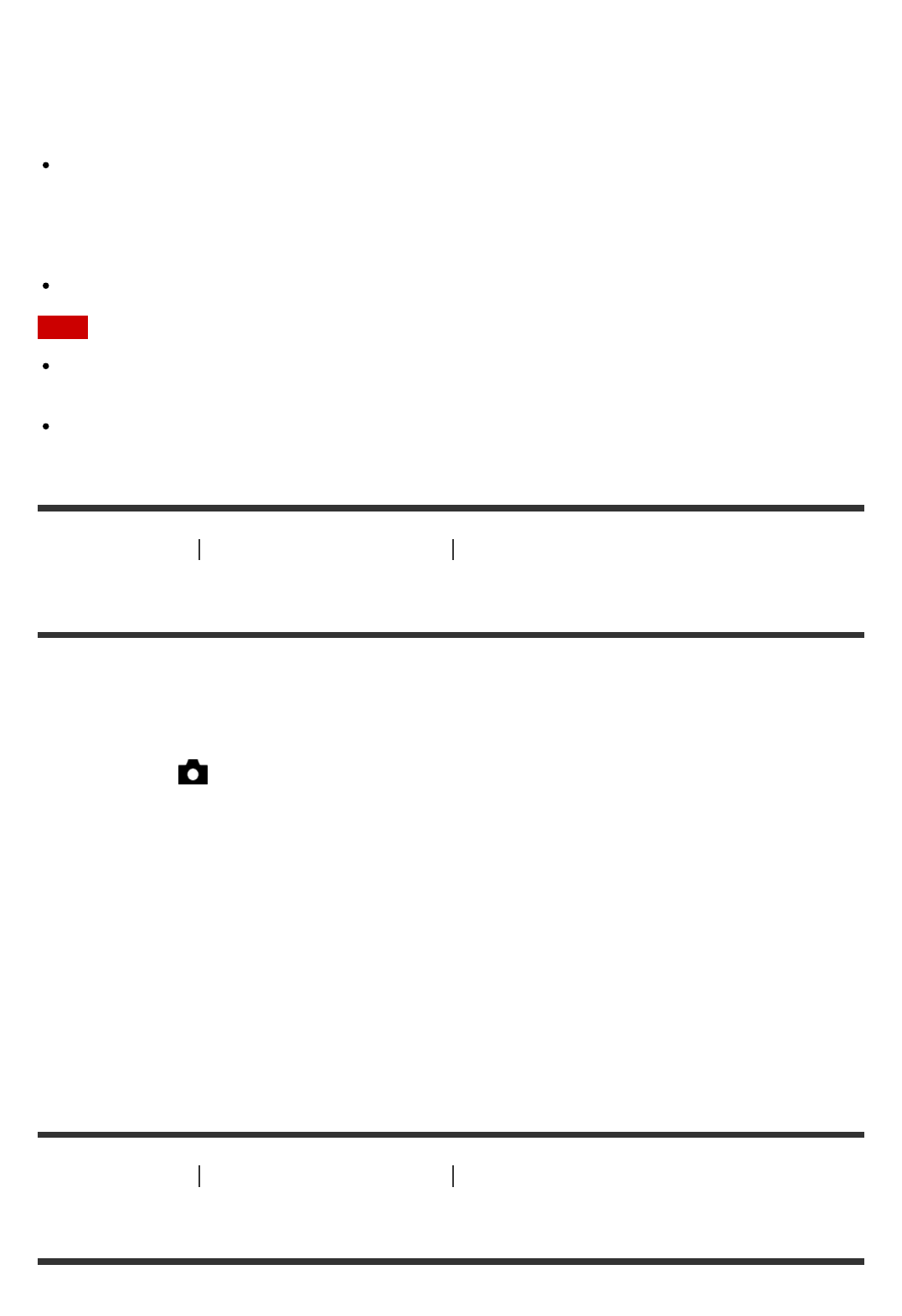
[Standard] is higher than that of [Fine], the file size of [Standard] is smaller than that of
[Fine]. This will allow more files to be recorded on 1 memory card, but the image quality will
be lower.
About RAW images
To open a RAW image file recorded with this camera, the software Image Data Converter
is needed. With Image Data Converter, you can open a RAW image file, then convert it
into a popular image format such as JPEG or TIFF, or readjust the white balance,
saturation or contrast of the image.
You cannot apply [Auto HDR] or [Picture Effect] functions with RAW images.
Note
If you do not intend to edit the images on your computer, we recommend that you record
in JPEG format.
You cannot add DPOF (print order) registration marks to RAW images.
[61] How to Use
Using shooting functions Selecting still image size/image quality
Panorama: Size
Sets the image size when shooting panoramic images. The image size varies depending on
the [Panorama: Direction] setting.
1. MENU → (Camera Settings) → [Panorama: Size] → desired setting.
Menu item details
When [Panorama: Direction] is [Up] or [Down]
Standard: 3872×2160
Wide: 5536×2160
When [Panorama: Direction] is [Left] or [Right]
Standard: 8192×1856
Wide: 12416×1856
[62] How to Use Using shooting functions Selecting still image size/image quality
Panorama: Direction
Sets the direction to pan the camera when shooting panoramic images.


















