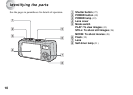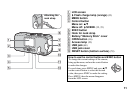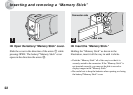17
Getting started
, Close the battery/“Memory Stick” cover.
Close the battery/“Memory Stick” cover while holding
the batteries in. Make sure the cover is closed securely.
To remove the batteries
Hold the camera with the battery/“Memory Stick”
cover facing upward, open the cover, and remove the
batteries.
• Be careful not to drop the batteries when opening or closing
the battery/“Memory Stick” cover.
3
Battery life and number of images
that can be recorded/viewed
The tables show the approximate battery life and the
number of images that can be recorded/viewed with
a fully charged batteries at a temperature of 25°C
(77°F), (no flash) and auto adjustment mode.
But the remaining indicator will decrease in the
following situations:
– The surrounding temperature is low
– The camera has been turned on and off many times
– [LCD LIGHT] is set to [ON]
– The battery power is low
– The battery capacity decreases as you use it more and
more and as time passes (page 93).
Shooting still images*
* Shooting at about 2.5-second intervals
** SXGA: Abbreviation of Super eXtended Graphics
Array; indicates an image size of 1280×960
***VGA: Abbreviation of Video Graphics Array;
indicates an image size of 640×480
Image size
NH-AAA-DI (2) (supplied)
LCD
LIGHT
Battery life
(min.)
No. of
images
1280×960
(SXGA)**
ON Approx. 60 min Approx. 1600
OFF Approx. 70 min Approx. 1800
640×480
(VGA)***
ON Approx. 60 min Approx. 1600
OFF Approx. 70 min Approx. 1800