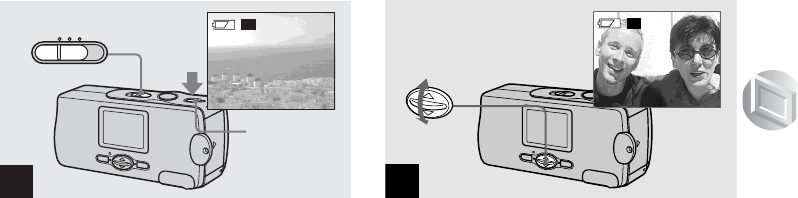
43
Viewing still images
Viewing single images
, Set the mode switch to PLAY, and press
the POWER button to turn on the power.
The last image you shot appears on the LCD screen.
• If you close the lens cover while viewing images, the power
is off.
, Select the desired still image with v/V
on the control button.
v : To display the preceding image
V : To display the next image
1
PLAY
8/8
100-0008
2002
12:00
PM
7 4
1280
1280
1280
POWER
button
2
10:30
AM
6/8
100-0006
2002
7 4
1280
1280
1280


















