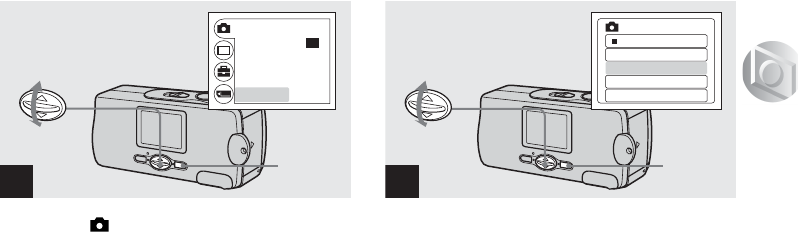
41
Shooting still images
, Select [ ] with v/V on the control
button, then press EXEC.
Select [P.EFFECT] with v/V on the
control button, then press EXEC.
, Select the desired mode with v/V on the
control button, then press EXEC.
To cancel Picture Effects
Select [OFF] in step 3.
2
RETURN
FOCUS
SELFTIMER
AUTO
OFF
OFF
SIZE
BURST
•
1280
1280
1280
P.EFFECT
EXEC
3
P.EFFECT
SOLARIZE
B&W
SEPIA
NEG. ART
OFF
EXEC


















