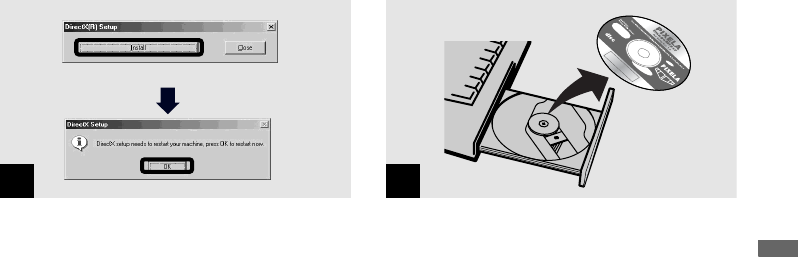
67
Copying images
, Click [Install] at the “DirectX(R) Setup”
screen. When the “DirectX Setup”
screen appears, click [OK].
DirectX installation starts. When installation is
complete, your computer restarts.
, Remove the CD-ROM.
Then, you can establish the USB connection.
15
Click here
16


















