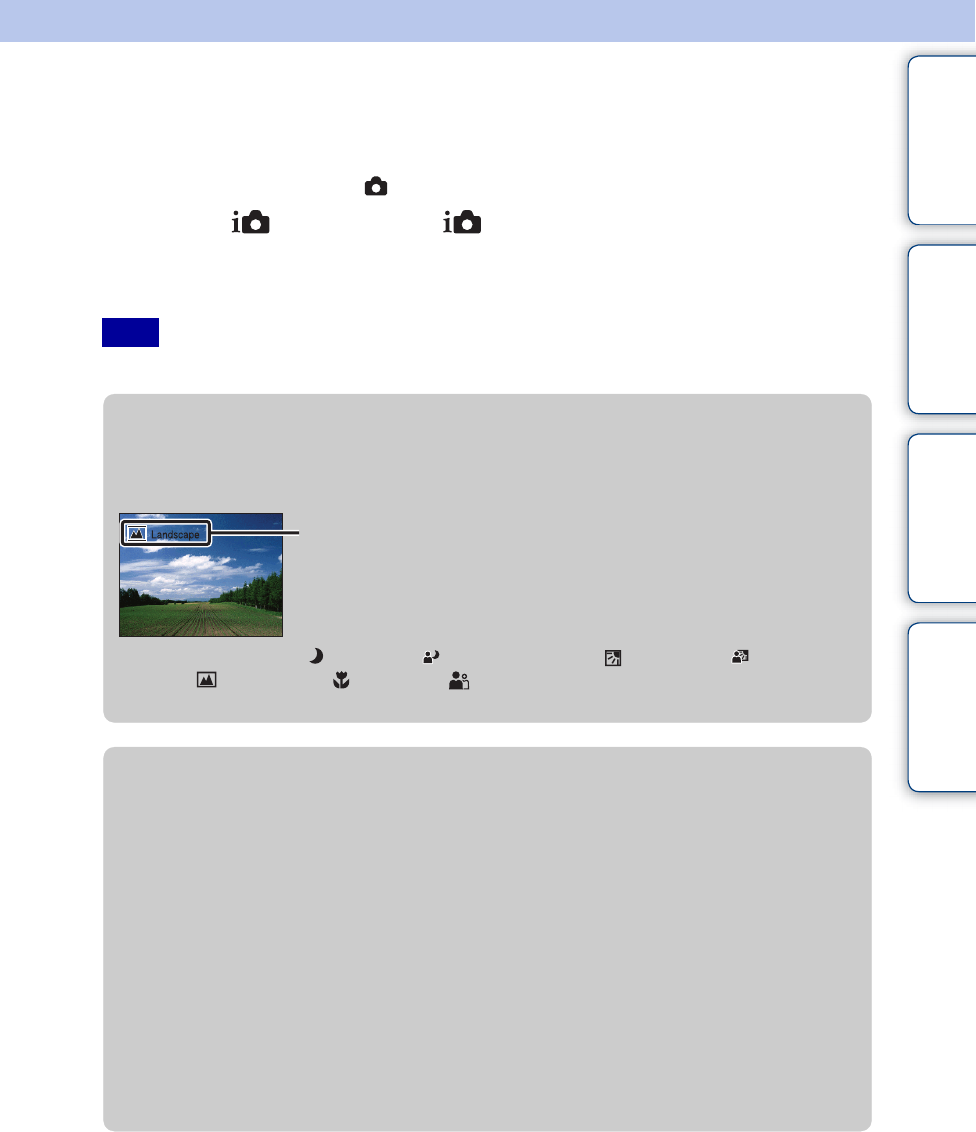
Table of
contents
Operation
Search
MENU/Settings
Search
Index
29
GB
Intelligent Auto Adjustment
Allows you to shoot still images with the setting adjusted automatically.
1 Set the mode switch to (Still Image).
2 MENU t (REC Mode) t (Intelligent Auto Adjustment) t z on
the control button
3 Shoot with the shutter button.
• Flash mode is set to [Auto] or [Off].
Note
zOn Scene Recognition
Scene Recognition operates in Intelligent Auto Adjustment mode. This function lets the
camera automatically recognize the shooting conditions and shoot the image.
The camera recognizes (Twilight), (Twilight Portrait), (Backlight), (Backlight
Portrait), (Landscape), (Macro) or (Portrait), and displays the corresponding icon
and guide on the LCD screen when the scene is recognized.
Scene Recognition icon and guide
zIf you shoot a still image of a subject that is difficult
to focus on
• The shortest shooting distance is approximately 5 cm (2 inches) (W), 50 cm (1 ft 7 3/4 inches) (T)
(from the lens).
• When the camera cannot focus on the subject automatically, the AE/AF lock indicator changes to
flash slowly and the beep does not sound. Either recompose the shot or change the focus setting
(page 41).
Focusing may be difficult in the following situations:
– It is dark and the subject is distant.
– The contrast between the subject and the background is poor.
– The subject is seen through glass.
– The subject is moving quickly.
– There is reflective light or shiny surfaces.
– The subject is backlit or there is a flashing light.


















