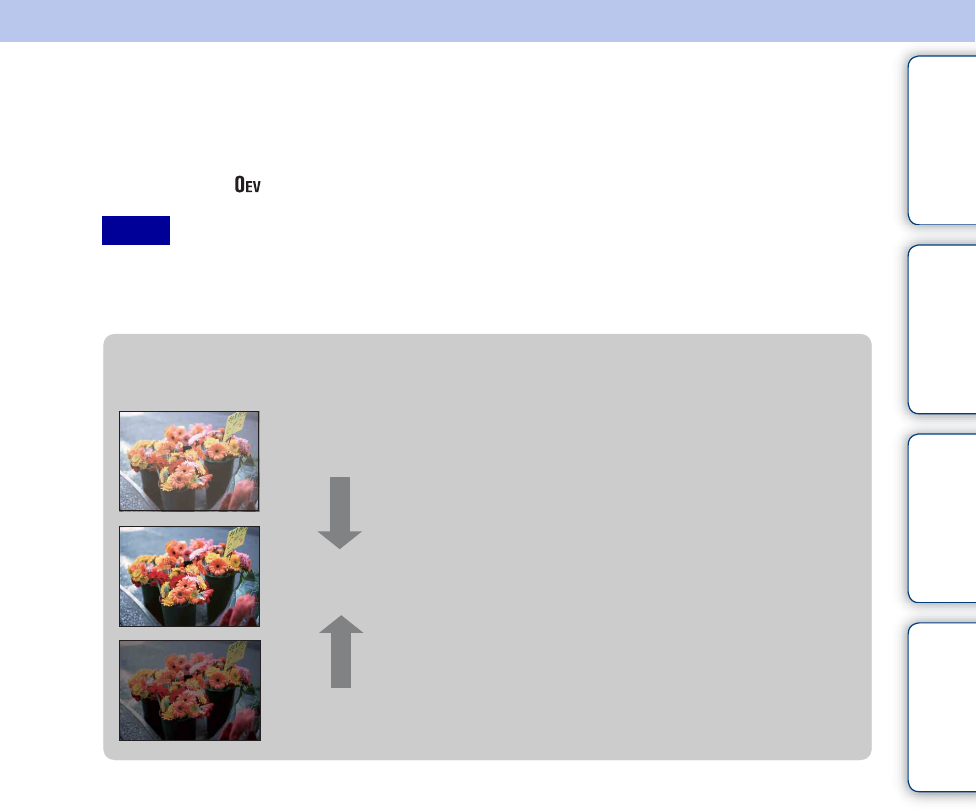
Table of
contents
Operation
Search
MENU/Settings
Search
Index
44
GB
EV
You can adjust the exposure manually in 1/3 EV steps in a range of –2.0 EV to +2.0 EV.
1 MENU t (EV) t desired EV setting
• In Easy Shooting mode, the EV setting cannot be adjusted.
• If you shoot a subject in extremely bright or dark conditions, or when you use the flash, the exposure
adjustment may not be effective.
Notes
zAdjusting the exposure for better looking images
Overexposure = too much light
Whitish image
Lower EV setting –
Correct exposure
Higher EV setting +
Underexposure = too little light
Darker image


















