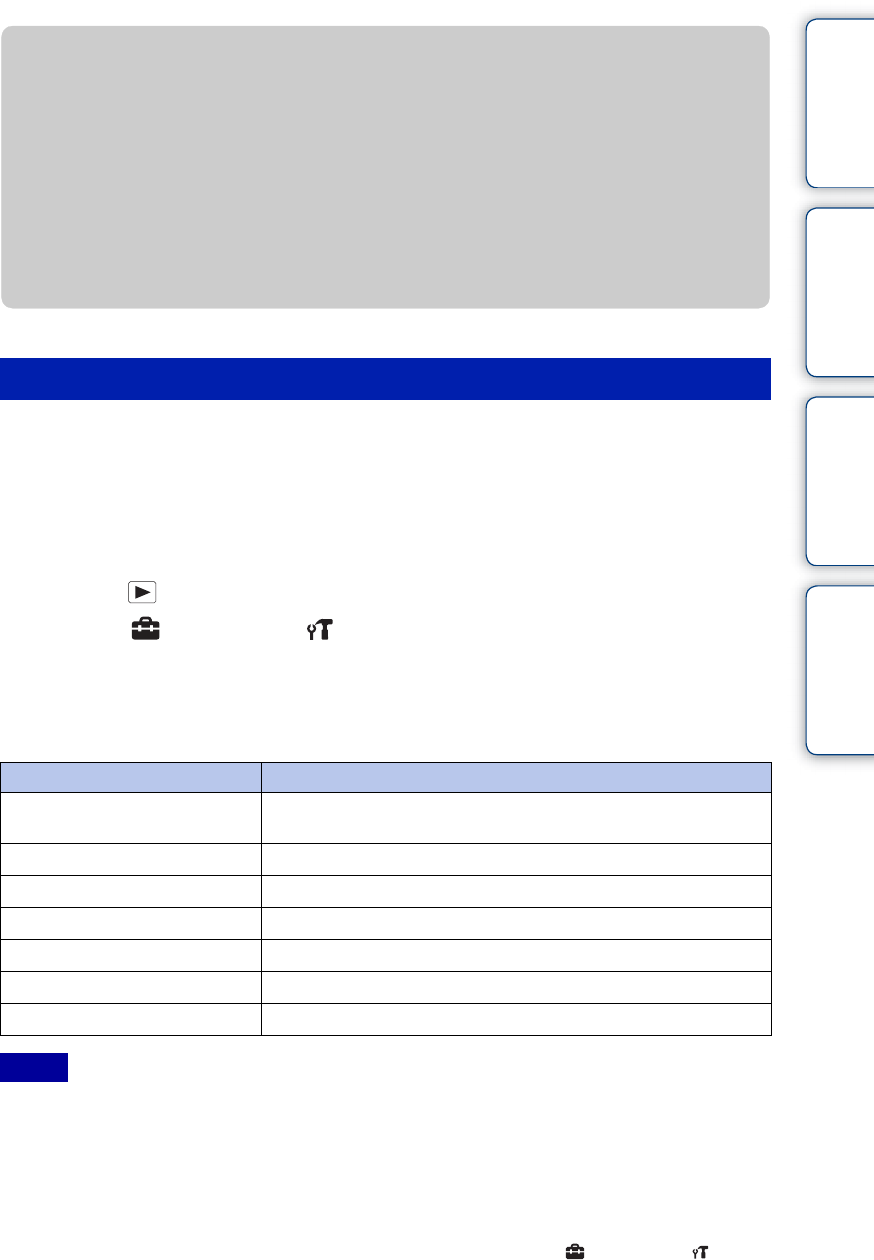
Table of
contents
Operation
Search
MENU/Settings
Search
Index
98
GB
When you use a TV that has “BRAVIA” Sync (compatible with SYNC MENU) support, you can
operate the playback functions of the camera using the remote controller supplied with the TV
by connecting the camera to the TV using the HDMI Cable (sold separately).
1 Connect the camera to the TV using the HDMI Cable (sold separately).
2 Turn on the TV and set the input.
3 Press the (playback) button of the camera to turn on the camera.
4 MENU t (Settings) t (Main Settings) t [CTRL FOR HDMI] t
[On]
5 Press the SYNC MENU button of the TV’s remote controller to select the
desired mode.
• When the camera is connected to a TV set using an HDMI Cable, the functions that you can operate are
limited.
• When the camera and remote controller are operated at the same time, the remote controller operation is
temporarily interrupted.
• You can perform the operation of the camera with the remote controller of your TV by connecting your
camera to a “BRAVIA” Sync compatible TV. For details, see the operating instructions of the TV.
• If the camera functions in an undesired manner when controlling with the TV’s remote controller, such as
when connected via HDMI to another manufacturer’s TV, press MENU t (Settings) t (Main
Settings) t [CTRL FOR HDMI] t [Off].
Using “BRAVIA” Sync
Menu Function
Slideshow with music
Automatically plays back images with sound effects or background
music in a continuous loop.
Single Image
Plays back a single image at a time.
Image Index
Displays multiple images at the same time.
Delete
Deletes recorded images.
Playback Zoom
Plays back enlarged images.
Rotate
Rotates a still image.
View Mode
Selects the display format for viewing multiple images.
Notes
z“PhotoTV HD”
This camera is compatible with the “PhotoTV HD” standard.
By connecting a Sony TV compatible with “PhotoTV HD” using an HDMI Cable (sold
separately), a whole new world of photos can be comfortably enjoyed in breathtaking Full
HD quality.
• PhotoTV HD allows for a highly-detailed, photo-like expression of subtle textures and colors.
• When the camera is connected to a Sony TV compatible with Video A mode using an HDMI Cable,
your TV is automatically set to the picture quality suitable for still images. When the setting of the
TV is set to Video, the picture quality is set to those suitable for movies.
• For details, see the operating instructions of the TV.


















