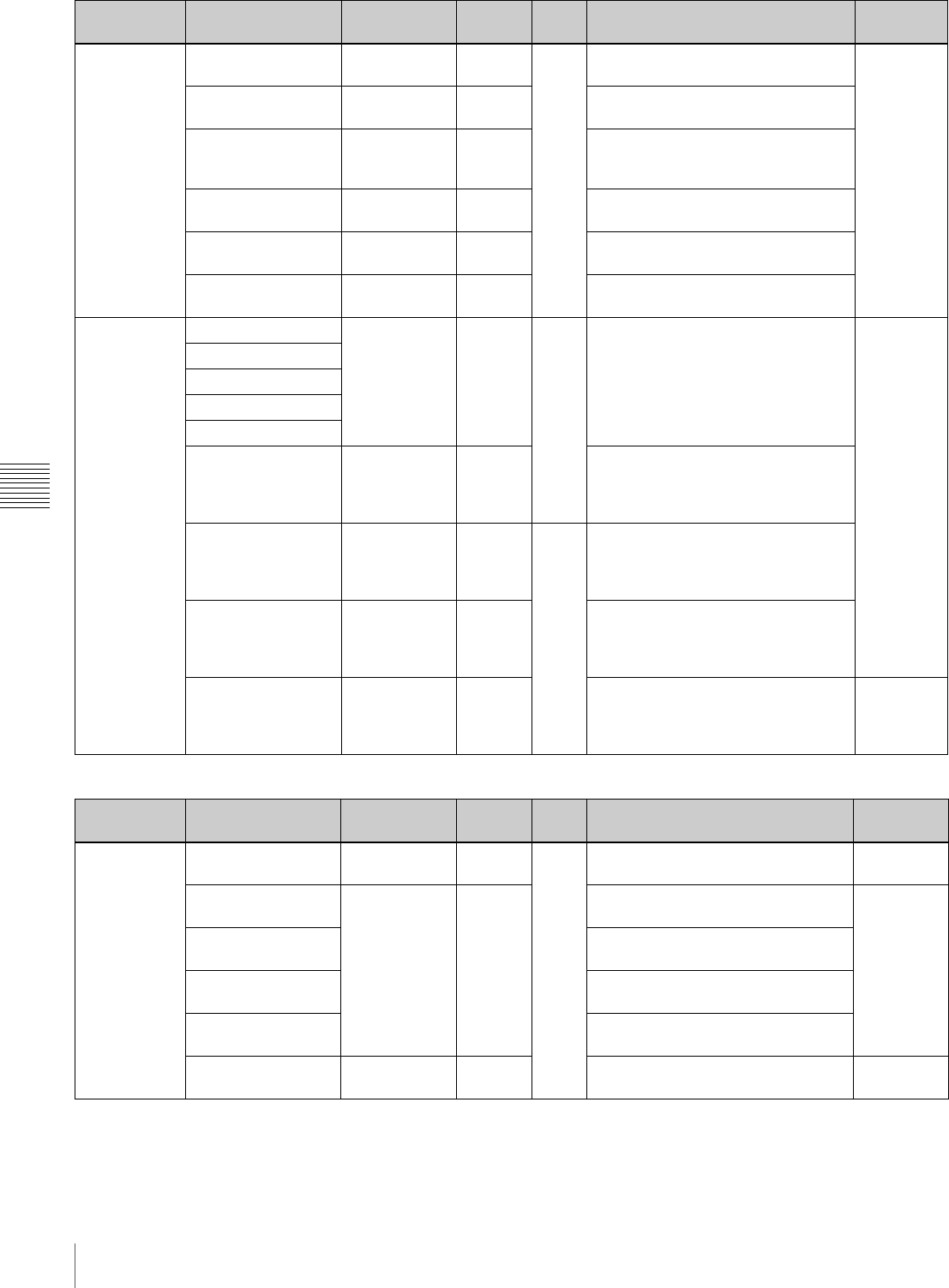
84
Menu Organization and Operation
Chapter 5 Menu Displays and Detailed Settings
The MAINTENANCE menu
LOW KEY
SAT
LOW KEY SAT OFF/ON OFF – Turns the low key saturation function
on or off.
A P Sc R St
L.KEY SAT LEVEL (–99 to 99) 0 Sets the saturation level of the low
luminance part.
L.KEY SAT RANGE LOW/L.MID/
H.MID/HIGH
HIGH Sets the luminance level at which the
low key saturation function becomes
effective.
Y BLACK GAMMA OFF/ON OFF Turns the Y black gamma function on
or off.
Y BLK GAM LEVEL (–99 to 99) 0 Sets the gamma curve in the low
luminance part.
Y BLK GAM RANGE LOW/L.MID/
H.MID/HIGH
HIGH Sets the luminance level at which the
Y black gamma becomes effective.
SCENE FILE s1 – STAN-
DARD
Page3 Recalls the scene file saved in the
memory of the camcorder.
–
s2
s3
s4
s5
sSTANDARD – – Clears all current detail-adjusted
settings and switch settings and
returns the settings to the standard
settings saved in the reference file.
SCENE RECALL Displays the
SCENE FILE
selection
screen.
EXEC – Recalls the scene file from the
memory of the camcorder or the
“Memory Stick”.
SCENE STORE Displays the
SCENE FILE
selection
screen.
EXEC Stores the scene file in the memory of
the camcorder or the “Memory Stick”.
F.ID Displays
character input
mode (up to 16
characters).
Blank Sets the File ID. Sc
Page Item Settings Default USER
menu
Description File
WHITE
SHADING
WHT SHAD CH SEL R/G/B R – Selects the channel adjusted by this
menu.
A P
R/G/B WHT H SAW (–99 to 99) 0 Compensates horizontal Saw white
shading.
P
R/G/B WHT H PARA Compensates horizontal Parabola
white shading.
R/G/B WHT V SAW Compensates vertical Saw white
shading.
R/G/B WHT V PARA Compensates vertical Parabola white
shading.
WHITE SAW/PARA
OFF/ON ON
Turns white shading Saw and
Parabola compensation on and off.
P St
Page Item Settings Default USER
menu
Description File


















