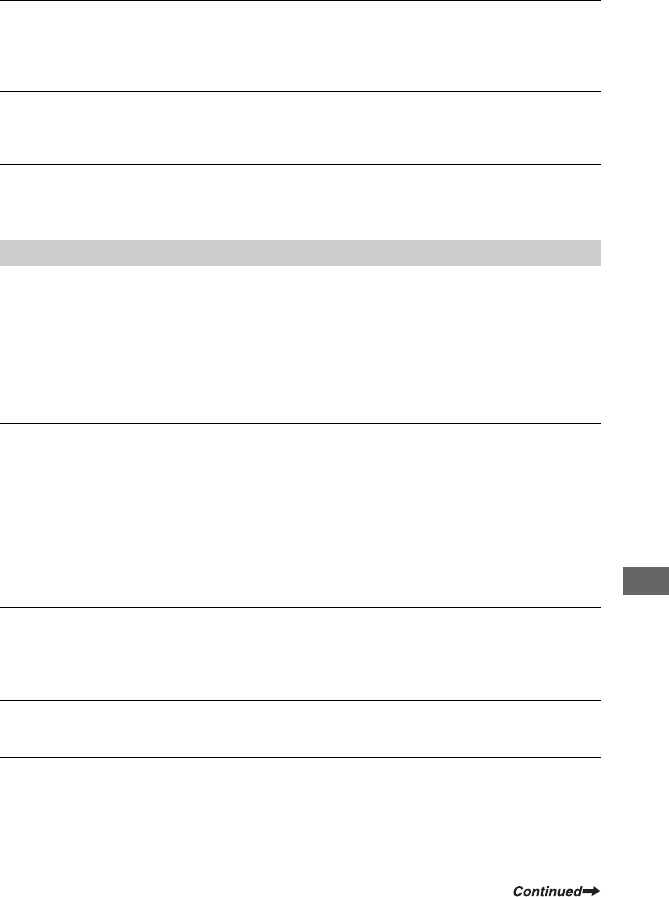
115
Troubleshooting
You cannot dub correctly using the A/V connecting cable.
• The A/V connecting cable is not connected properly. Make sure that the A/V connecting cable
is connected to the proper jack, i.e. to the output jack of a device you are dubbing a picture
from, or to the input jack of another device for dubbing a picture from your camcorder (p.90, 92).
You cannot copy the disc to the 12cm DVD.
• Use the supplied software, Nero Express 6. Refer to the instruction manual supplied with Nero
Express 6 for details.
Prints cannot be made using a PictBridge printer.
• Your printer may not print images recorded using other devices. This is not a malfunction.
You cannot delete an image.
• You cannot delete images from a DVD-R.
• With a DVD-RW (VIDEO mode)/DVD+RW, you can only delete the most recently recorded
image (p.46).
• You cannot delete images in Easy Handycam operation. (p.31)
• You cannot delete images from a “Memory Stick Duo” that has been protected with another
device.
Unable to copy still images.
• You cannot copy still images to a DVD-R/DVD-RW (VIDEO mode)/DVD+RW that has been
finalized. Follow the required procedure to record additional material on the DVD-RW (VIDEO
mode)/DVD+RW (p.59).
• There is not enough capacity for the disc or “Memory Stick Duo” to be copied. Delete unwanted
images (p.84, 85).
• When the destination is “Memory Stick Duo” with the lock on the write-protect tab, release
the lock on the write-protect tab of the “Memory Stick Duo” (p.130)
• You may not copy still images recorded/edited using other devices.
Unable to finalize.
• Battery is running out during finalizing. Use the AC Adaptor.
• The disc has already been finalized. If you are using a DVD-RW (VIDEO mode)/DVD+RW,
follow the required procedure to record additional material on the disc (p.59).
You cannot edit or record additional material on a disc using other devices.
• You may not be able to edit a disc recorded on your camcorder using other devices.
The disc title cannot be changed.
• You cannot record a disc title on a finalized DVD-R.
• The disc has already been finalized. If you are using a DVD-RW (VIDEO mode)/DVD+RW,
follow the required procedure to record additional material on the disc (p.59).
• The disc title may not be changed on your camcorder if the disc title has been made by another
device.
Others


















