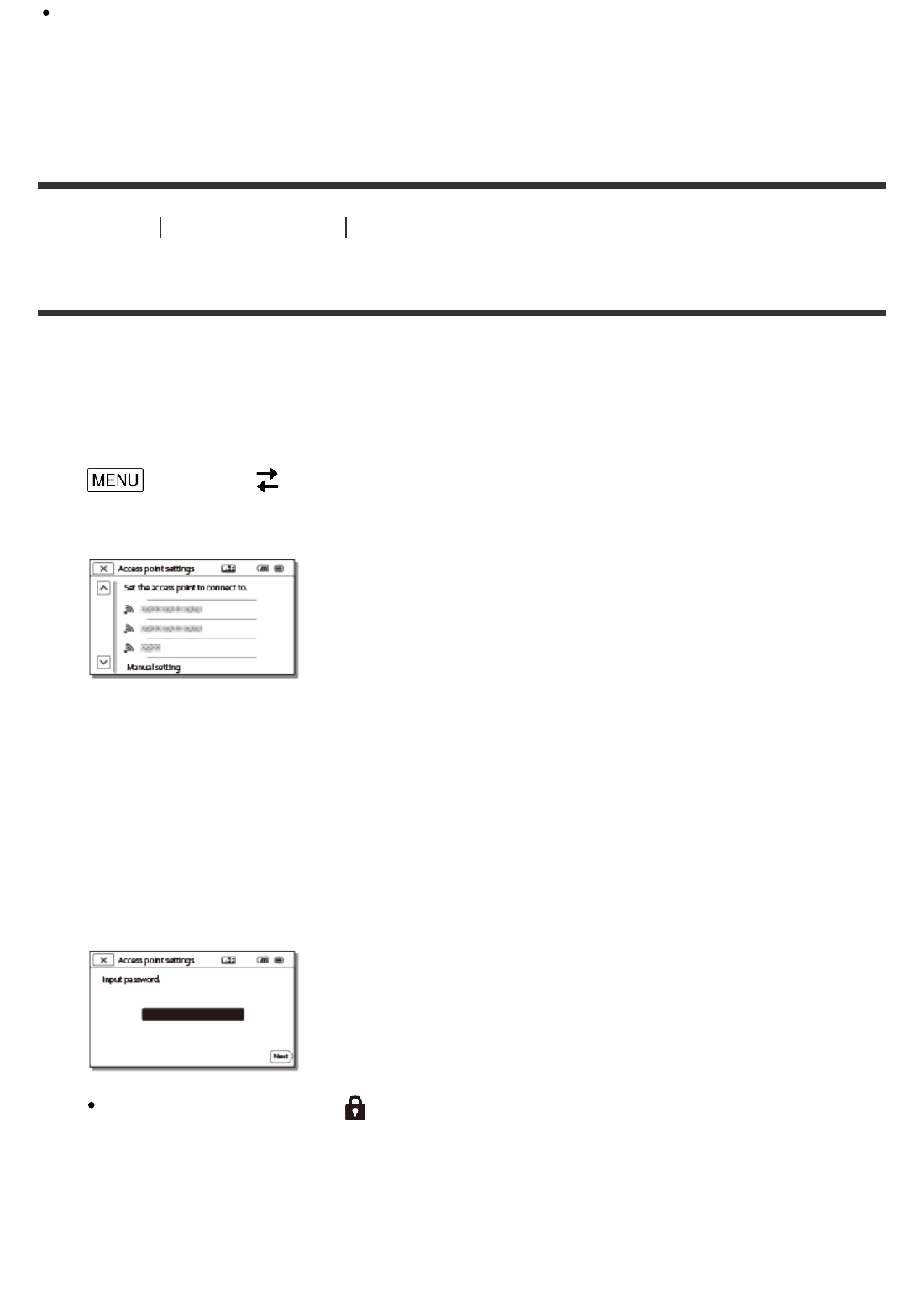
Depending on the surrounding conditions such as obstacles between this product and
access point, signal condition and the materials of the wall, etc., connections may not be
established or the communication distance may be shorter. Move this product or decrease
the distance between this product and the access point.
How to Use
Menu operations Setup
Access point settings
You can register your access point manually. Before starting the procedure, check the SSID
name, security mode, and password of the access point. The password may be preset in some
devices. For details, see the access point operating instructions or contact the administrator.
1. - [Setup] - [ Connection] - [Access point settings].
2. Select the access point you want to register.
The desired access point is displayed:
Select the access point.
The desired access point is not displayed:
Select [Manual setting], then enter the SSID name of the access point, and then select
the security mode.
3. Enter the password, and then select [Next] - [Register].
Access points without the icon do not require a password to be entered.
Other setting items
Depending on the status or the setting method of your access point, there may be more setting
items.
132


















