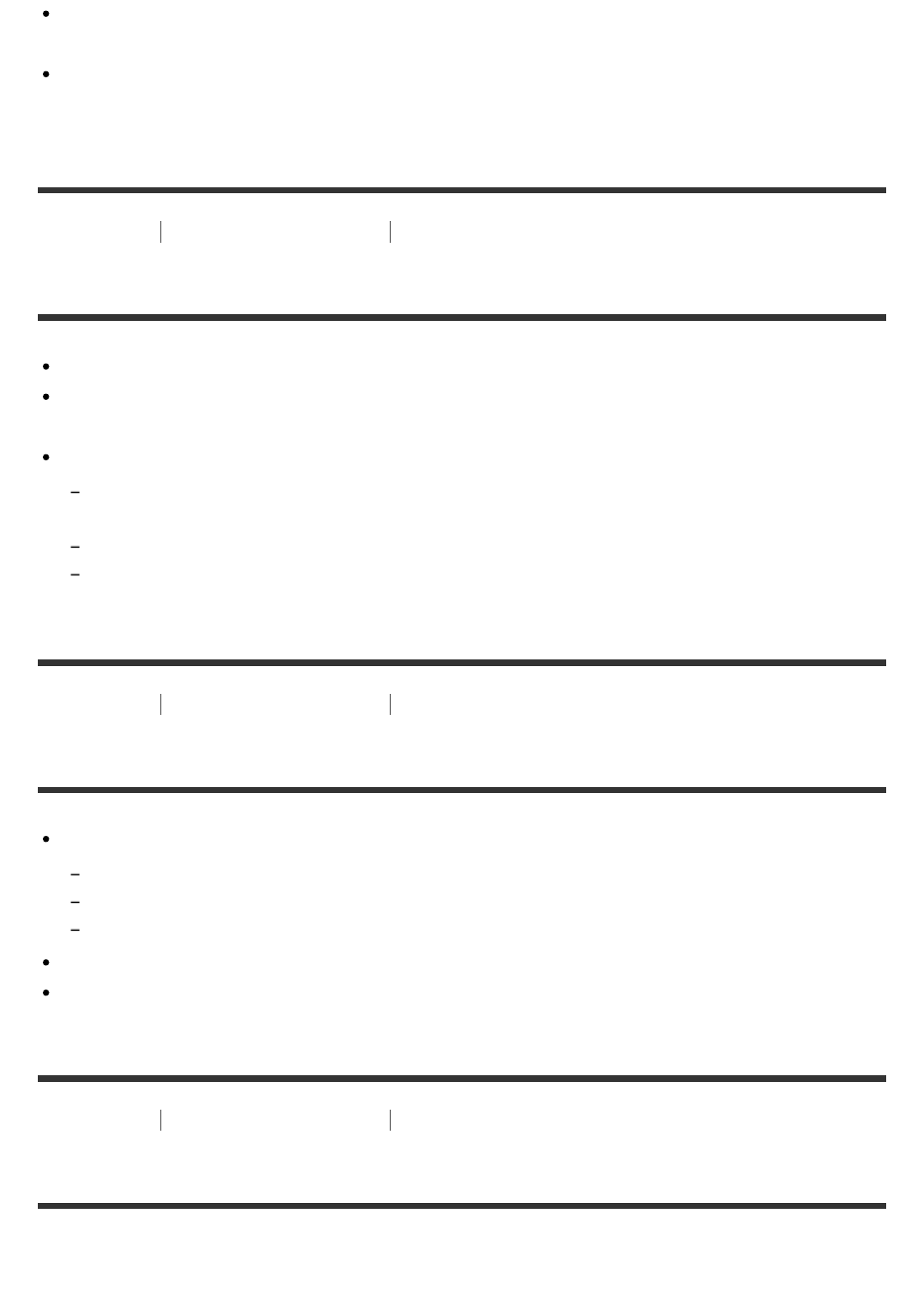
If you wipe the LCD monitor strongly with a tissue, etc., the coating of the LCD monitor may
be scratched.
If the LCD monitor becomes dirty with fingerprints or dust, it is recommended that you gently
remove those from the screen then clean it with a soft cloth, etc.
How to Use Additional information Maintenance
To clean the casing surface
Wipe the casing with a soft cloth such as a cleaning cloth or eyeglass cleaning cloth.
If the casing is very dirty, clean the casing of this product with a soft cloth lightly moistened
with water, and then wipe the casing with a dry soft cloth.
Avoid the following so as not to deform the casing, damage the finish or scratch the lens:
Using chemicals such as thinner, benzine, alcohol, chemical cloths, insect repellent, insecticide and
sunscreen
Handling this product with the above substances on your hands
Leaving this product in contact with rubber or vinyl objects for a long period of time
How to Use Additional information Maintenance
About care and storage of the lens
Wipe the surface of the lens clean with a soft cloth in the following instances:
When there are fingerprints on the lens surface
In hot or humid locations
When the lens is exposed to salty air such as at the seaside
Store in a well-ventilated location subject to little dirt or dust.
To prevent mold, periodically clean and store the lens as described above.
How to Use Additional information Using this product abroad
Using this product abroad
Power supply
164


















