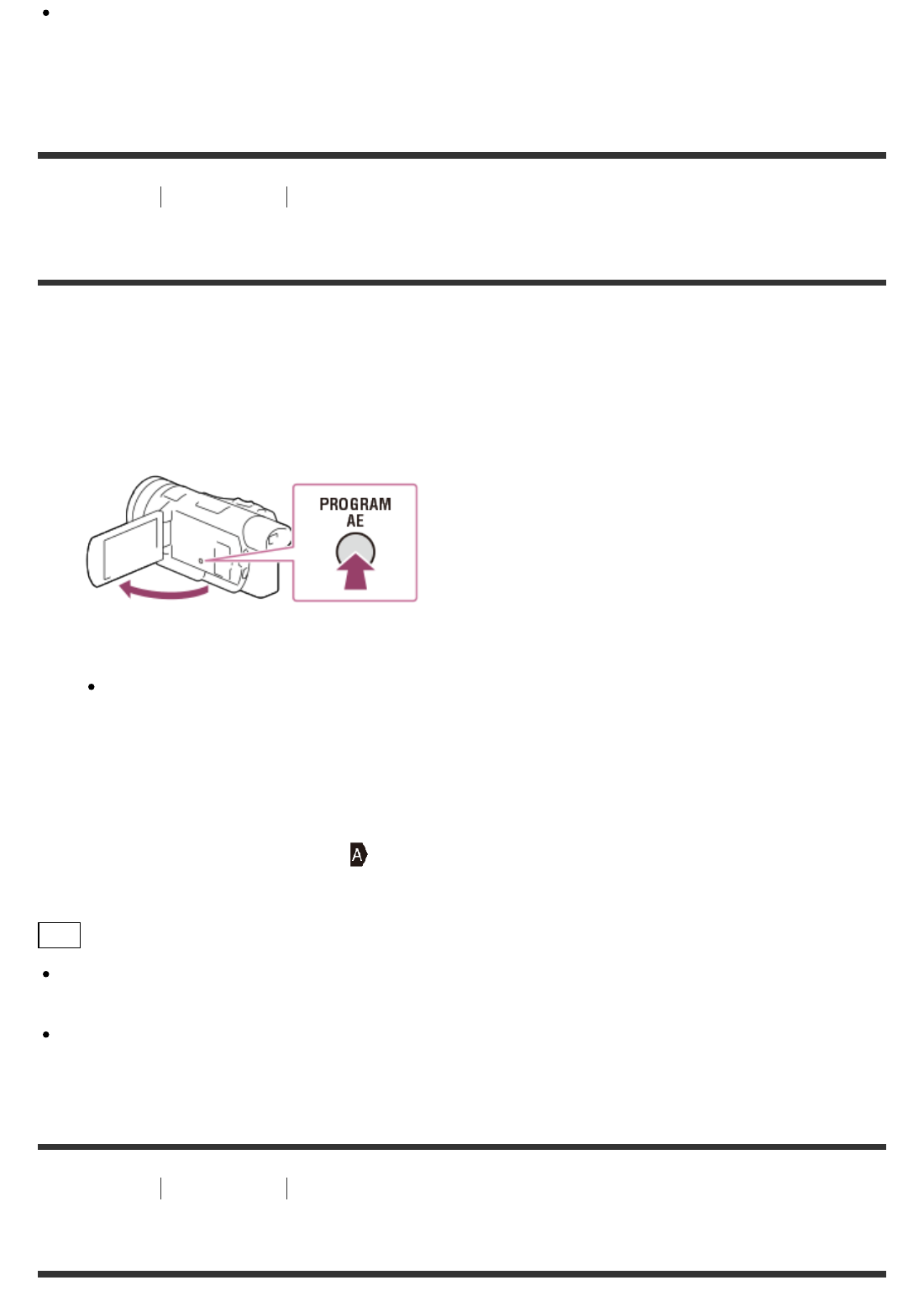
When recording under fluorescent lamps, sodium lamps, mercury lamps, or LED light,
horizontal bands may appear on the LCD monitor. You may be able to improve the situation
by adjusting the shutter speed.
How to Use
Recording Changing the brightness manually for recording
Adjusting the gain (ISO)
The procedure to set the gain (ISO) is explained as follows. Adjust the gain (ISO) when you do
not want to boost the gain using the AGC (Auto Gain Control).
1. Press the PROGRAM AE button to set the IRIS (aperture), gain (ISO), shutter speed and
exposure to [Auto].
2. Press the GAIN/ISO button to set the gain (ISO) to manual.
Each time you press the button, the setting switches between manual and auto.
3. Rotate the MANUAL dial to adjust the gain (ISO).
To restore the setting to automatic adjustment
Press the GAIN/ISO button again. appears next to the gain (ISO) value.
At default, you can set in the range -3dB to +33dB.
Hint
When recording using [Smth Slw REC], the range of the gain (ISO) you can adjust manually
changes to -3dB - +27dB.
In photo recording mode, the setting displayed will change to ISO and the range you can
adjust will be ISO160 - ISO12800.
How to Use
Recording Changing the brightness manually for recording
Adjusting the exposure
41


















