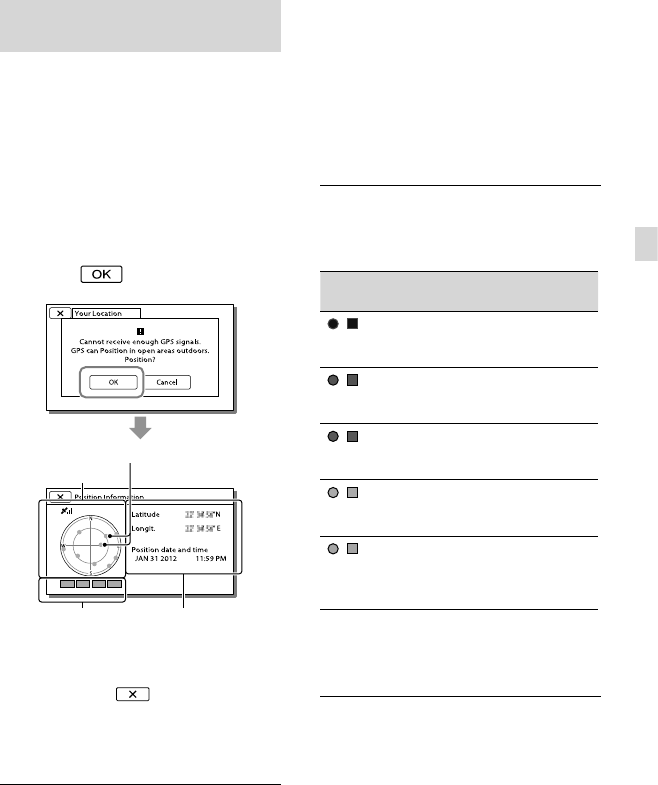
43
US
Advanced operations
Checking the triangulating
status
The camcorder displays the status of the
GPS signal reception when you are unable
to obtain the triangulating information.
1
Display your current location
(p. 42).
If your current location appears on
the LCD screen, you do not need to
continue this operation.
2
Select .
To close the triangulating information
screen, select
.
On the satellite map and
triangulating gauge
The center of the satellite map shows
your current location. You can check the
direction (north/south/east/west) of the
satellites with the satellite icons () that
appear on the satellite map.
When the camcorder succeeds in
triagulating your location, the triangulating
gauge turns to green.
How to check the GPS satellite icons/
triangulating gauge
The color of the GPS satellite icons and the
triangulating gauge change according to the
current status triangulation.
GPS satellite icons/
triangulating gauge
Status
/ (black)
No signal, but orbit
information for the
satellite is available.
/ (gray)
Part of the satellite orbit
information has been
obtained.
/ (brown)
About a half of the
satellite orbit information
has been obtained.
/ (ocher)
Most of the satellite orbit
information has been
obtained.
/ (green)
Triangulating is
completed and the
satellite is currently being
used.
If data on your current location
cannot be obtained
A display that allows you to triangulate the
location again appears. In this case, follow
the instructions that appears on the LCD
screen.
Satellite map
Triangulating
gauge
Information for the
location that was
previously obtained.
Satellite icons


















