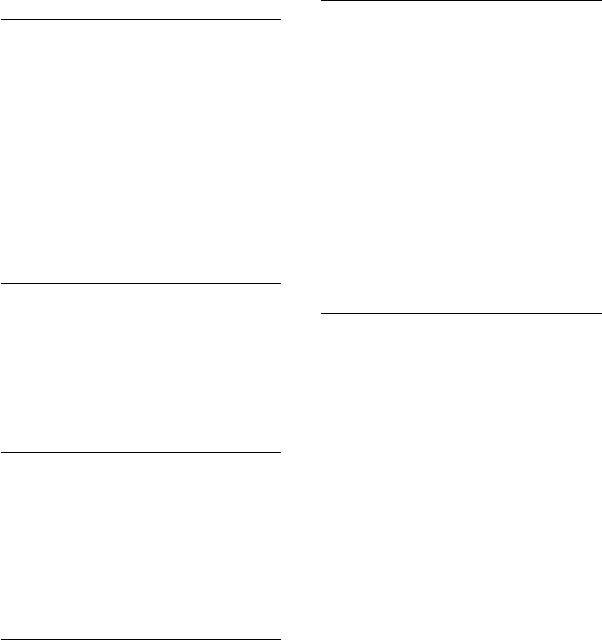
80
US
Wash off any liquid that may have contacted
your skin.
If any liquid gets in your eyes, wash with
plenty of water and consult a doctor.
On the drop sensor (HDR-PJ600/
PJ600V/XR260V)
To protect the internal hard disk from shock
by dropping, the camcorder has a drop sensor
func
tion (p. 69). When a drop occurs, or
under a non-gravity condition, the block noise
made when this function is activated by the
camcorder may also be recorded. If the drop
sensor catches a drop repeatedly, recording/
playback may be stopped.
Note on using the camcorder at
high altitudes (HDR-PJ600/PJ600V/
XR260V)
Do not turn on the camcorder in a low-pressure
area, where the altitude is more than 5,000
meters (16,000 feet). Doing so may damage the
internal hard disk drive of your camcorder.
When not using your camcorder for a
long time
To keep your camcorder in optimum state for a
long time, turn it on and let it run by recording
and playing back images about once a month.
Use up the battery pack completely before
storing it.
Note on the camcorder/battery pack
temperature
When the temperature of the camcorder
or battery pack becomes extremely high or
extremely low, you may not be able to record
or play back on the camcorder, due to the
protection features of the camcorder being
activated in such situations. In this case, an
indicator appears on the LCD screen.
Notes on charging through the USB
cable
Operation with all computers is not assured.
If you connect the camcorder to a laptop
computer that is not connected to a power
source, the battery of the laptop computer will
continue to use up its charge. Do not leave the
camcorder connected to a computer in this
manner.
Charging with a personally assembled
computer, with a converted computer, or
through a USB hub are not guaranteed.
The camcorder may not function correctly
depending on the USB device which is used
with the computer.
Moisture condensation
If your camcorder is brought directly from
a cold place to a warm place, moisture may
condense inside your camcorder. This may
cause a malfunction to your camcorder.
If moisture condensation has occurred
Leave your camcorder for about 1 hour without
turning it on.
Note on moisture condensation
Moisture may condense when you bring your
camcorder from a cold place into a warm place
(or vice versa) or when you use your camcorder
in a humid place as follows:
You bring your camcorder from a ski slope
into a place warmed up by a heating device.
You bring your camcorder from an air
conditioned car or room into a hot place
outside.
You use your camcorder after a squall or a
rain.
You use your camcorder in a hot and humid
place.


















