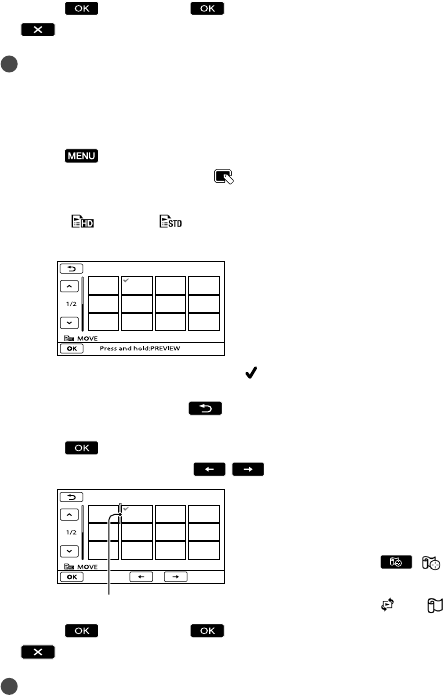
52
US
Touch [YES]
.
Tips
Even if you erase a movie from a Playlist, the
original movie is not deleted.
To change the order within the Playlist
Touch (MENU) [Show others]
[PLAYLIST EDIT] (under
[EDIT] category).
T
ouch [ MOVE]/[ MOVE].
S
elect the movie to be moved.
The selected movie is marked with .
Touch the image on the LCD screen to
confirm the image. Touch
to return
to the previous screen.
Touch .
S
elect the destination with / .
Touch [YES]
.
Tips
When you select multiple movies, the movies
are moved following the order appearing in the
Playlist.
Using the GPS function
(HDR-CX550V/XR550V)
What is GPS?
The GPS (Global Positioning System) is a
system that calculates geographical location
from highly accurate US space satellites.
This system allows you to pinpoint your
exact location on the earth.
The following function is available if you
use the GPS function.
Your location
You can display the current location on
a map.
Map Index
You can find a movie or photo on a map
by its recording location.
COORDINATES
You can display the coordinate
information during playback.
AUTO CLOCK ADJ/AUTO AREA ADJ
Your camcorder adjusts the clock
and the time difference on each area
automatically.
When you conduct the following operations
for the first time, a message appears to
confirm whether you assent with the license
agreement of the map data.
Touch
( YOUR LOCATION) on
the recording screen.
Touch
[ MAP] on the playback
screen.
You can use the map data by touching
[YES] on the screen after assenting to the
supplied license agreement.
You cannot use the map data when you
touch [NO]. However, when you conduct
the above operations for the second time,
the same message will appear on the screen,
and you can use the map data by touching
[YES].
Destination bar


















