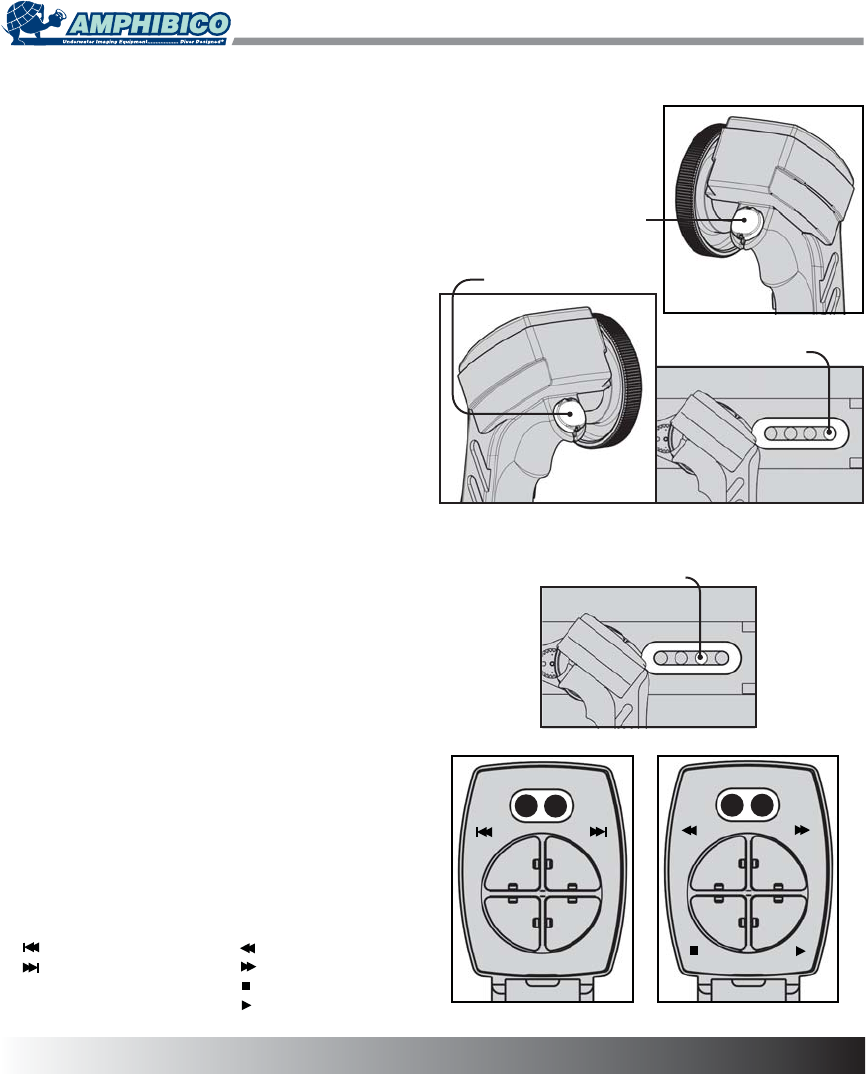
11
HOUSING & CAMCORDER OPERATION
The PHENOM offers a large range of functions both
electronic and mechanical. This chapter will explain to
you in detail all of these functions.
POWER ON
The camcorder should be powered ON by default after
inserting it into the housing. In the event that it's not, the
trigger button on the right grip will activate the camcorder.
Simply press on it once and the CAM indicator light will turn
on steady green and the rear viewfinder will also be turned
on to confirm the power ON of the camcorder.
POWER OFF
To power off the camcorder during a dive will allow you to
save on battery energy. To do so, find the power OFF switch
on the menu panel and hold it for at least 2 seconds.
POWER SAVE
(All LED indicators are on steady green)
When the camcorder is left in Record/Standby for more than
5 minutes, it will exit this mode to prevent tape wear and
battery loss. In Power Save mode, you have two choices:
1. To set it back to Record/Standby mode: Press on the left
grip trigger button (shift key) together with the right grip
trigger button.
2. To start recording immediately: Simply press on the right
trigger button. Note that it will take longer to start recording.
MODE SETTINGS
There are two mode settings on the housing. One mode
setting is for the CAMERA operation (CAM MODE) and the
other is the VCR operation (VCR MODE) of the camcorder.
You can change mode settings, once the housing is
activated, by pressing on the MODE switch located on the
control panel.
CAM MODE
The housing will set itself to record/standby mode (CAM
indicator LED is steady green) when initially turned ON. To
record a scene, simply press on the right grip trigger button.
The CAM indicator LED will flash green when recording.
Pressing it again will bring it back to record/standby mode.
VCR MODE
In VCR mode, all playback functions on both grips become
available. The CAM indicator LED turns off and the VCR
indicator LED turns on steady green in this mode.
Left Grip Right Grip
: Index-Rewind : Rewind
: Index-Forward : Fast-Forward
: Search Mode : Stop
: End Search : Play
Trigger B.: Pause
Power ON
Right grip trigger button
Power OFF
Control panel switch
CAM
Z
O
O
M
-
W
Z
O
O
M
-
T
W
B
F
O
C
U
S
VCR
PWRSAVE
MODE
Control panel switch
SM
ES
CAM
L
E
F
T
L
I
G
H
T
R
I
G
H
T
L
I
G
H
T
E
F
F
E
C
T
S
R
E
V
I
E
W
VCR
PWRSAVE
SM
ES
Left Grip
Right Grip
Left Grip
Trigger button (shift key)


















