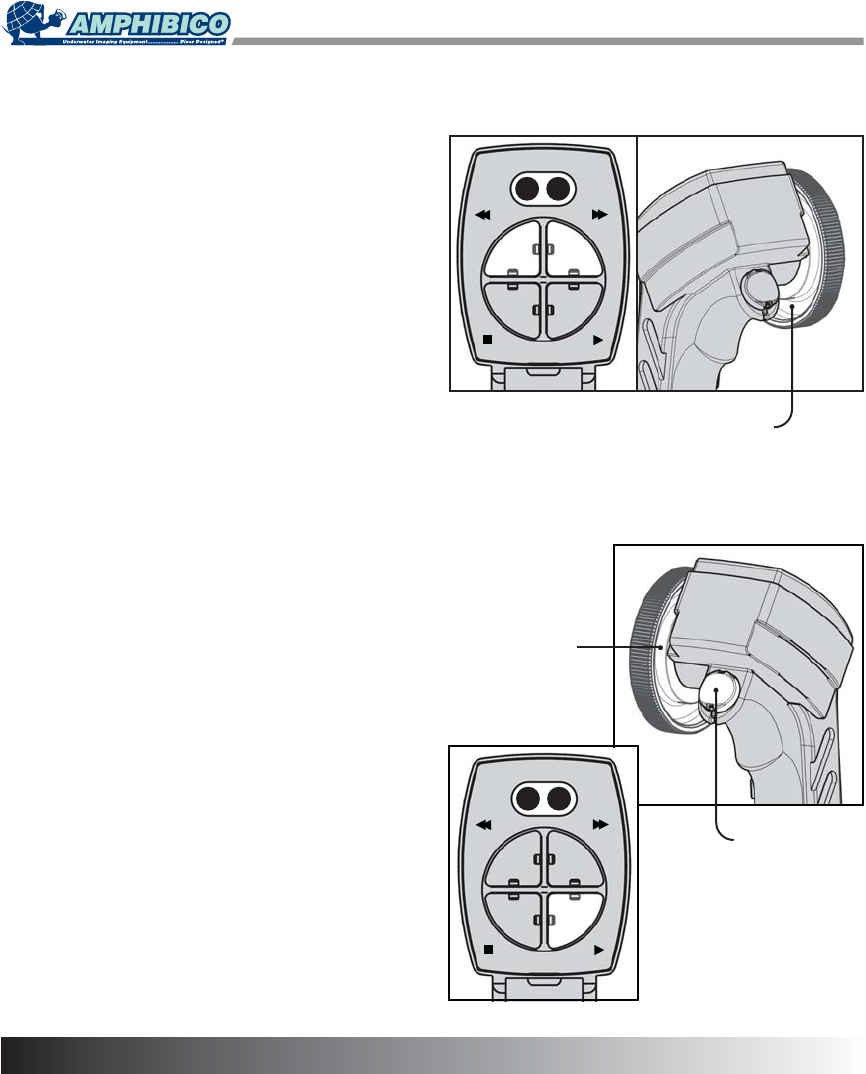
12
HOUSING & CAMCORDER OPERATION
ZOOMING
On the PHENOM, zooming is achieved either with the zoom
wheel or the right grip's ZOOM-W and ZOOM-T buttons.
Zoom Wheel
The zoom wheel enables you to vary the zoom speed.
ZOOM-W and ZOOM-T
Located on the right grip, the ZOOM-W and ZOOM-T
buttons enables you to zoom through with a constant speed.
Pressing on ZOOM-W will widen the zoom while pressing on
ZOOM-T will result in the opposite being telephoto.
Slower Zoom Speed: If so desired, the zoom speed may be
reduced. Simply hold down the left grip trigger button (shift
key) while pressing on the ZOOM-W or ZOOM-T buttons.
FOCUSING
The camcorder focus on the PHENOM can be set to either
auto or manual focus. To toggle from auto to manual focus,
hold down the left grip trigger button (shift key) while
pressing on the right grip FOCUS button.
Manual Focus
In manual focus, you can:
1. Use the focus wheel to fine adjust the focus.
2. Use the right grip FOCUS button (by holding it down) to
temporally auto focus. Letting go will return to manual focus.
Zoom and Focus Wheel functionality
Both the zoom and focus wheel operate in the same fashion.
The wheels are spring loaded and maintain a zero (non
active) position when not in use. Applying a little movement
on the wheel in either directions will result in a slow speed.
Increasing the movement on the wheel will accelerate the
speed.
CAM
Z
O
O
M
-
W
Z
O
O
M
-
T
W
B
F
O
C
U
S
VCR
PWRSAVE
CAM
Z
O
O
M
-
W
Z
O
O
M
-
T
W
B
F
O
C
U
S
VCR
PWRSAVE
Right Grip
Zoom Wheel
Right Grip
Left Grip
Focus Wheel
Trigger Button
(shift key)


















