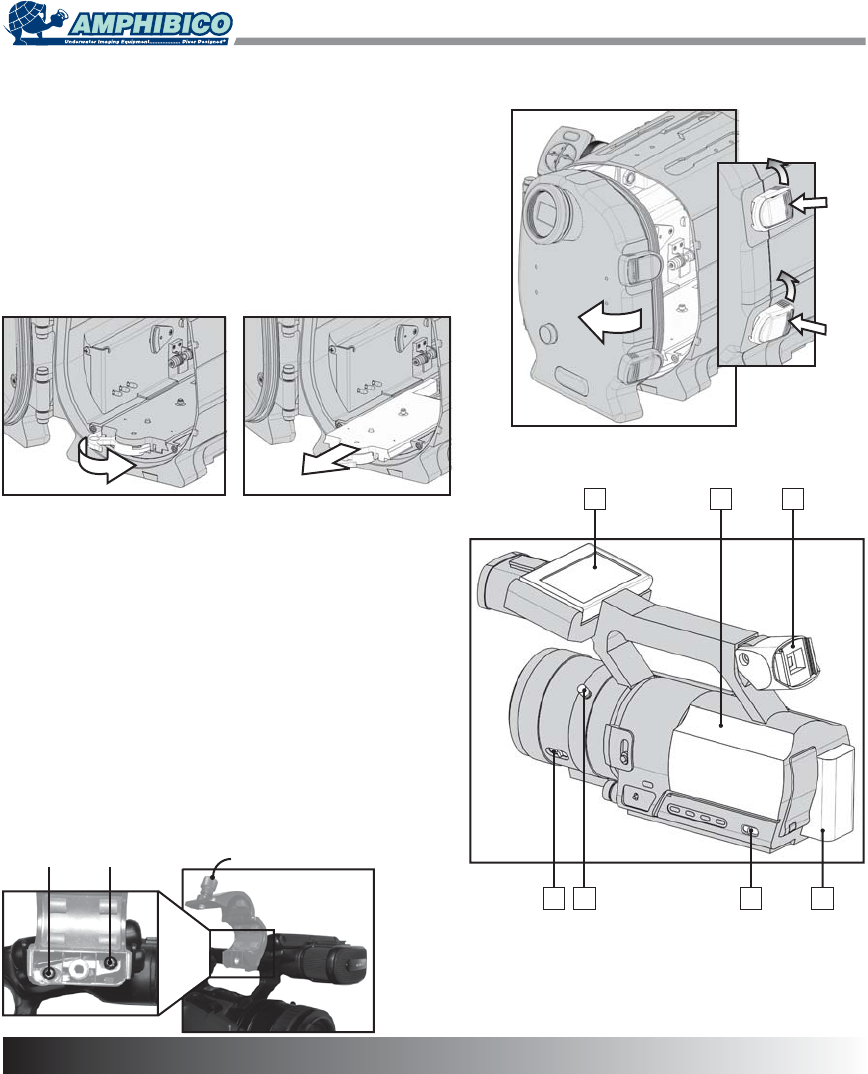
6
PREPARING CAMCORDER & HOUSING
2
1
356
142
OPENING THE HOUSING
Sit the housing on a flat surface. Press and rotate both safety
latches counterclockwise simultaneously until the rear door
opens.
REMOVING THE SADDLE
1. Rotate the saddle locking handle towards the right until it
reaches the end. This will disengage the saddle connector.
2. Use the handle to pull the saddle completely out of the
housing.
SETTING THE CAMCORDER
1. Remove the eyecup and magnifier element. Rotate the
viewfinder for it to line up with the housing's own magnifier
element.
2. Rotate and flip the LCD panel to restore it back to the
original position with the LCD screen facing out.
3. Put a fully charged battery in the camcorder.
4. Place a recordable tape into the camcorder.
5. Set the AUTO LOCK switch to the center position.
6. Set the ZOOM switch to LEVER/REMOTE position.
7. Rotate the zoom ring so its knob is pointing upwards.
NOTE: You will have to remove the external MIC support
holder in order to fit the HVR-Z1 camcorder into the housing.
1. Open support holder to expose the mounting screws.
2. Unscrew both screws and remove support holder.
3. Replace screws into there mounting holes for safe keeping.
Mounting Screws
MIC Support Holder
7


















