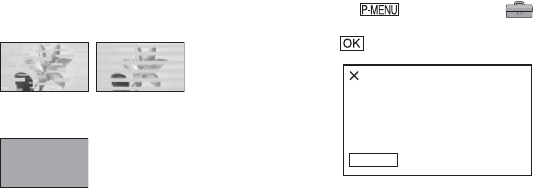
96
– The following phenomenon occurs in DV
format.
• The video heads will degrade after long use. If
you cannot obtain a clear image even after using
a cleaning cassette (optional), it might be
because the video heads are worn out. Please
contact your Sony dealer or local authorized
Sony service facility to have the video heads
replaced.
LCD screen
• Do not exert excessive pressure on the LCD
screen, as it may cause damage.
• If your camcorder is used in a cold place, a
residual image may appear on the LCD screen.
This is not a malfunction.
• While using your camcorder, the back of the
LCD screen may heat up. This is not a
malfunction.
x To clean the LCD screen
If fingerprints or dust make the LCD screen
dirty, it is recommended you use a soft
cloth to clean it. When you use the LCD
Cleaning Kit (optional), do not apply the
cleaning liquid directly to the LCD screen.
Use cleaning paper moistened with the
liquid.
x On adjustment of the touch panel
(CALIBRATION)
The buttons on the touch panel may not
work correctly. If this happens, follow the
procedure below. It is recommended you
connect your camcorder to the wall outlet
(wall socket) using the supplied AC
Adaptor during the operation.
1 Slide the POWER switch to PLAY/EDIT.
2 Touch t [MENU] t
(STANDARD SET) t [CALIBRATION]
t .
3 Touch the “×” displayed on the screen with
the corner of the “Memory Stick Duo” or
the like.
The position of the “×” changes.
To cancel, touch [CANCEL].
If you did not press the right spot, start from
step
3 again.
b Notes
• You cannot calibrate the LCD screen if it is
rotated.
On handling the casing
• If the casing is soiled, clean the camcorder body
with a soft cloth lightly moistened with water,
and then wipe the casing with a dry soft cloth.
• Avoid the following to avoid damage to the
finish.
– Using chemicals such as thinner, benzine,
alcohol, chemical cloths, repellent, insecticide
and sunscreen.
– Handling with above substances on your
hands.
– Leaving the casing in contact with rubber or
vinyl objects for a long period of time.
About care and storage of the lens
• Wipe the surface of the lens clean with a soft
cloth in the following instances:
– When there are fingerprints on the lens
surface.
– In hot or humid locations
– When the lens is exposed to salty air such as
at the seaside.
• Store in a well-ventilated location subject to
little dirt or dust.
Block-noise appears.
The playback screen goes blank.
(Solid blue screen)
CALIBRATION
Touch the "x"
1/3
CANCEL
Maintenance and precautions (Continued)


















