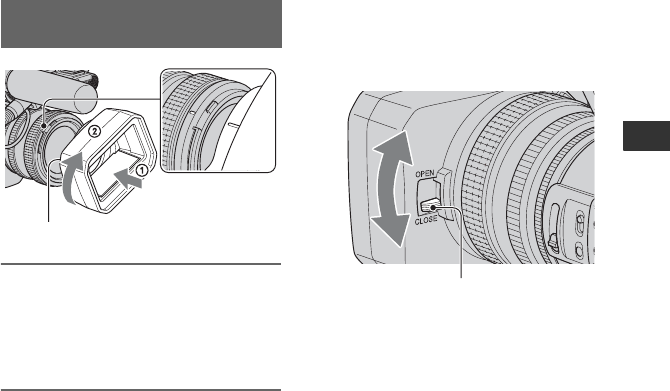
11
Getting Started
Align the marks on the lens hood to
those on the camcorder, and turn the
lens hood in the direction of the
arrow
2.
To remove the lens hood with lens
cover
Turn the lens hood in the opposite direction
to the arrow 2 in the illustration while
pressing the PUSH (lens hood release)
button.
z Tips
• If you attach or remove a 72mm (2 7/8 in.) PL
filter or MC protector, remove the lens hood
with lens cover.
To open or close the shutter of the
lens hood with lens cover
Move the lens cover lever up or down to
open or close the lens cover.
Attaching the lens hood with lens
cover
PUSH (lens hood release) button
Move the lens cover lever to OPEN to
open the lens cover, and move the lever
to CLOSE to close the lens cover.


















