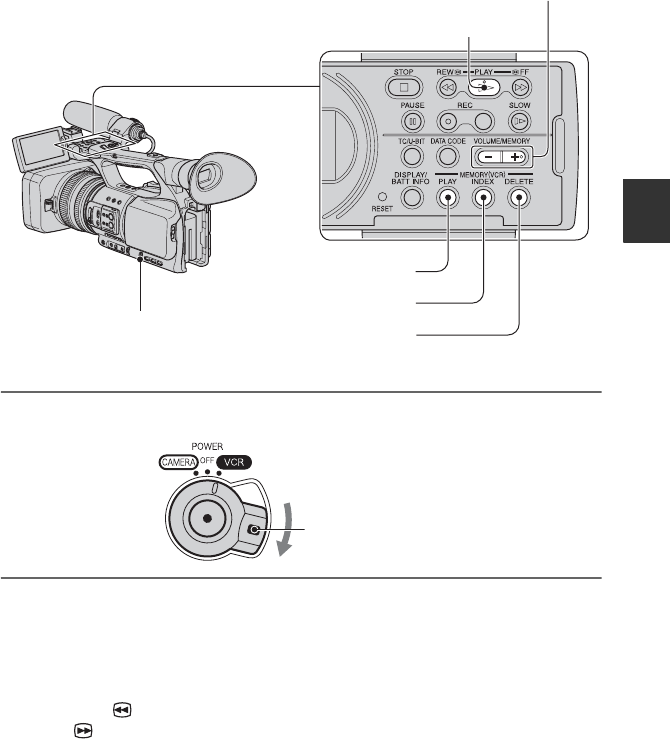
49
Recording/Playback
Playback
You can play back movies as follows:
1 Slide the POWER switch to VCR while pressing the green button.
2 Start playing back.
Press
m (rewind) to go to the point you want to view, then press N (play) to start
playback.
•
x : STOP
•
X : PAUSE (Press N or X again to restart the playback)
•
m : REW (Rewind, review)
•
M : FF (Cue, fast forward)
•
y : SLOW
b Notes
• Your camcorder automatically goes into a stopped state when it is in pause for more than 3 minutes.
• The screen may temporarily go blank losing images and sound when signals switch between HDV
and DVCAM (DV) during playback of a tape in which HDV format and DVCAM (DV) format are
mixed.
PLAY button
MEMORY/INDEX button
SEL/PUSH EXEC dial
MEMORY/DELETE button
MEMORY/PLAY button
VOLUME/MEMORY button
Slide the POWER
switch while pressing
the green button.
Continued ,


















