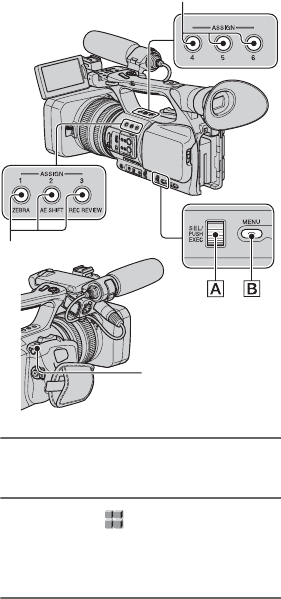
44
Assigning the functions to the ASSIGN buttons
Some functions need to be assigned to the
ASSIGN buttons for use. You can assign a
single function to any one of the ASSIGN 1
to 7 buttons.
Functions you can assign to the
ASSIGN buttons
The buttons in parentheses indicate that the
functions are assigned to the buttons by
default.
• EXP.FOCUS (p. 28)
• FOCUS MACRO (p. 71)
• D.EXTENDER (p. 71)
• RING ROTATE (p. 67)
• HYPER GAIN (p. 68)
• AE SHIFT (p. 69) (ASSIGN 2 button)
• PUSH AT IRIS (p. 28)
• INDEX MARK (p. 45)
• STEADYSHOT (p. 70)
• BACK LIGHT (p. 70)
• SPOTLIGHT (p. 70)
• FADER (p. 71)
• SMTH SLW REC (p. 71)
• COLOR BAR (p. 74)
• LAST SCN RVW (p. 46)
• REC REVIEW (p. 46) (ASSIGN 3 button)
• END SEARCH (p. 46)
• ZEBRA (p. 78) (ASSIGN 1 button)
• MARKER (p. 79)
• PEAKING (p. 79)
• TC RESET (p. 86)
• TC COUNTUP (p. 86)
• PHOTO (p. 25) (ASSIGN 7 button)
• PICTURE PROFILE (p. 33)
• SHOT TRANSITION (p. 46)
1 Press the MENU button B.
2 Select the (OTHERS) t
[ASSIGN BTN] with the SEL/PUSH
EXEC dial A.
3 Select the ASSIGN button to
which you want to assign a
function with the SEL/PUSH
EXEC dial A.
• [------] appears if no function is assigned to
the ASSIGN button.
• Select [YES] when you select [SHOT
TRANSITION], then do step 5.
ASSIGN 1-3 buttons
ASSIGN 4-6 buttons
ASSIGN 7/PHOTO
button


















