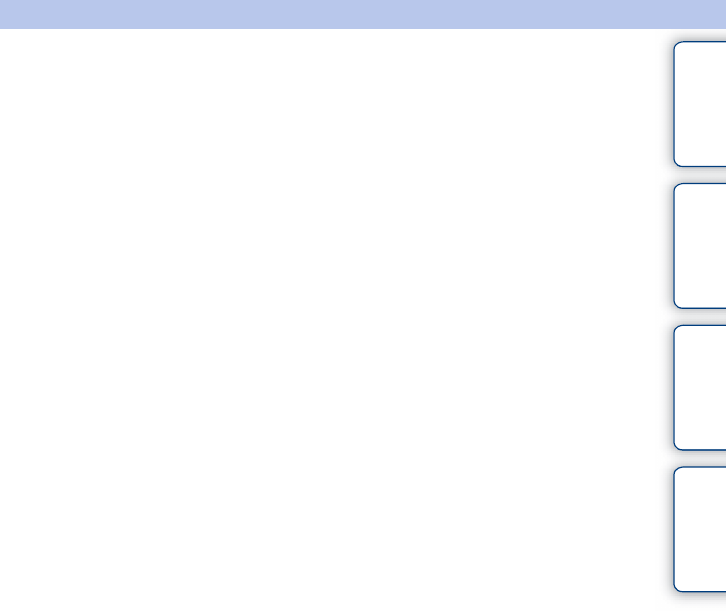
151
GB
Table of
contents
Sample photo
search
Menu search
Index
Battery charger
• Only NP-FW type battery packs (and no others) can be charged in the battery charger
(supplied). Batteries other than the specified kind may leak, overheat, or explode if
you attempt to charge them, posing a risk of injury from electrocution and burns.
• Remove the charged battery pack from the battery charger. If you leave the charged
battery pack in the charger, battery life may be shortened.
• The CHARGE lamp of the supplied battery charger flashes in either way:
Fast flashing: Turns the light on and off repeatedly at the interval of 0.15 seconds.
Slow flashing: Turns the light on and off repeatedly at the interval of 1.5 seconds.
• When the CHARGE lamp flashes fast, remove the battery pack being charged, and
then insert the same battery pack into the battery charger securely again. When the
CHARGE lamp flashes fast again, this may indicate a battery error or that a battery
pack other than the specified type has been inserted. Check that the battery pack is the
specified type. If the battery pack is the specified type, remove the battery pack,
replace it with a new one or another one and check if the battery charger operates
correctly. If the battery charger operates correctly, a battery error may have occurred.
• When the CHARGE lamp flashes slowly, it indicates that the battery charger stops
charging temporarily on standby. The battery charger stops charging and enters the
standby status automatically when the temperature is outside of the recommended
operating temperature. When the temperature gets back within the appropriate range,
the battery charger resumes charging and the CHARGE lamp lights up again. We
recommend charging the battery pack in an ambient temperature of between 10 °C to
30 °C (50 °F to 86 °F).
• If the battery charger is dirty, batteries may not be charged correctly. Clean the battery
charger with dry cloth, etc.


















