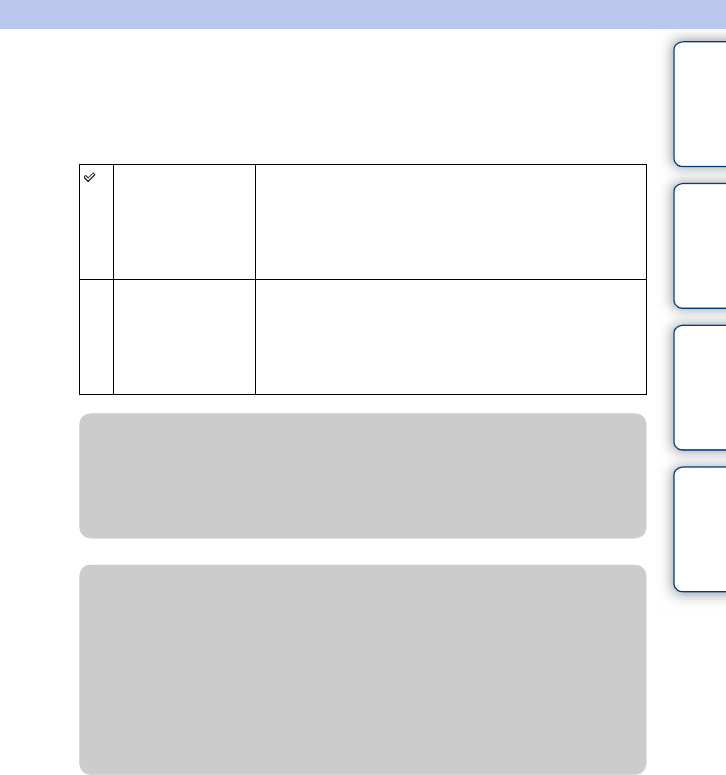
67
GB
Table of
contents
Sample photo
search
Menu search
Index
File Format (NEX-5/5C)
Selects the movie file format.
1 [Menu] t [Image Size] t [File Format] t desired mode.
AVCHD This file format is suitable for viewing smooth video images on a
high-definition TV.
Movies shot with this camera are recorded in AVCHD format,
approximately 60 fields/sec (1080 60i-compatible devices) or 50
fields/sec (1080 50i-compatible devices), in interlace mode, with
Dolby Digital audio, AVCHD format.
MP4 This file format is suitable for WEB uploads, e-mail attachments
or playing back on computers.
Movies shot with this camera are recorded in MPEG-4 format at
approximately 30 frames/sec (1080 60i-compatible devices) or
approximately 25 frames/sec (1080 50i-compatible devices), in
progressive mode, with AAC audio, mp4 format.
z Checking 60i or 50i
To check if your camera is a 1080 60i-compatible device or 1080 50i-compatible device,
check for the following marks on the bottom of the camera.
1080 60i-compatible device: 60i
1080 50i-compatible device: 50i
z Playing movies on other devices
This camera uses MPEG-4 AVC/H.264 High Profile for AVCHD format recording.
Movies recorded in AVCHD format with this camera cannot be played by the following
devices.
– Other AVCHD format compatible devices which are not compatible with High Profile
– Devices which are not compatible with the AVCHD format
This camera also uses MPEG-4 AVC/H.264 Main Profile for MP4 format recording.
For this reason, movies recorded in MP4 format with this camera cannot be played on
devices other than those that support MPEG-4 AVC/H.264.


















