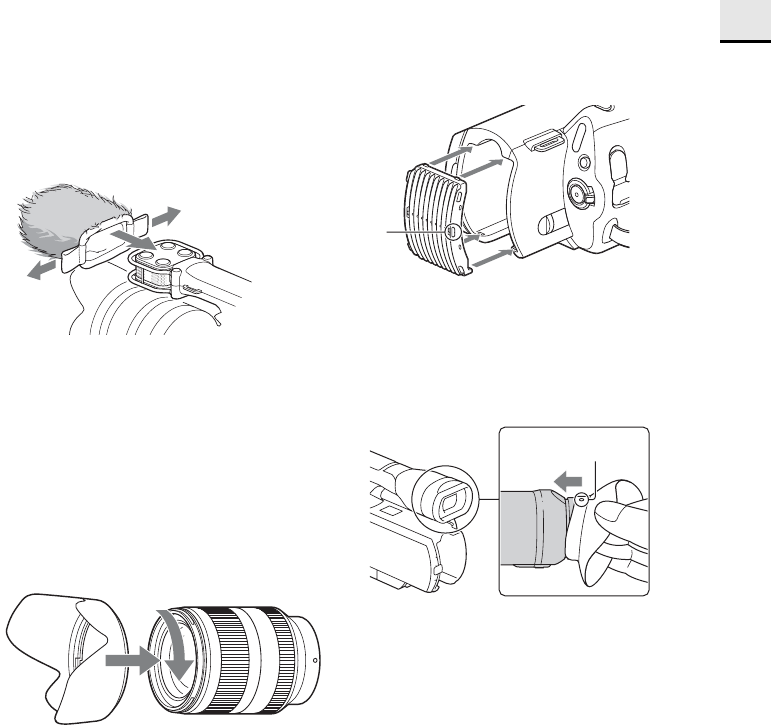
Getting started
13
GB
Attaching the accessories
Wind Screen
Use the Wind Screen when you want to reduce the
wind noise recorded by the microphone. Attach the
Wind Screen with the Sony logo facing down.
Lens hood
Align the red line of the lens hood to that of the lens
and mount the lens hood on the lens. Turn the lens
hood clockwise until the red dot of the lens hood
and that of the lens align with a click.
• When shooting still images using a flash (sold
separately), remove the lens hood to prevent the
flash light from being blocked.
• When storing the lens hood after recording,
attach the lens hood facing the other way round
on the lens.
Battery cover
Attach the battery cover with the projecting part
(1) facing as shown in the illustration.
Large eyecup
When the image in the viewfinder is hard to see,
use the large eyecup.
To attach the large eyecup, align it with the eyecup
groove of the viewfinder with the projecting part
(1) at the top.
1
1


















