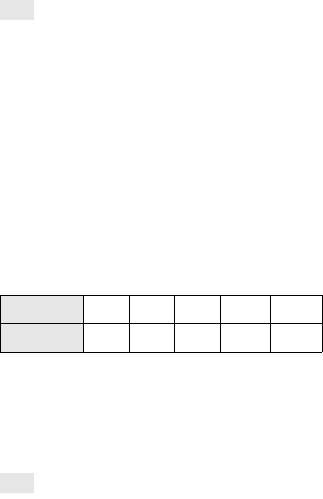
Recording time/number of images
(continued)
36
GB
Tips
• You can record movies of a maximum of 3,999 scenes.
• The camcorder can record movies for about 13 hours
continuously.
• The camcorder uses the VBR (Variable Bit Rate) format to
automatically adjust image quality to suit the recording
scene. This technology causes fluctuations in the recording
time of the memory card. Movies containing quickly moving
and complex images are recorded at a higher bit-rate, and
this reduces the overall recording time.
Estimated number of recordable
still images
• These figures are based on the largest image size
available with the camcorder. Check the actual
number of recordable images on the LCD monitor
during shooting (page 49).
• The number of recordable images of a memory card
will vary depending on the shooting conditions.
Tips
• Bit-rate (movie + audio, etc.), number of pixels, and aspect
ratio of each recording mode of movies are as follows.
FX: max. 24 Mbps 1920 × 1080/16:9
FH: approx. 17 Mbps (ave.) 1920 × 1080/16:9
HQ: approx. 9 Mbps (ave.) 1440 × 1080/16:9
• Number of pixels and aspect ratio of still images
4592×3056 dots/3:2
4592×2576 dots/16:9
3344×2224 dots/3:2
3344×1872 dots/16:9
2288×1520 dots/3:2
2288×1280 dots/16:9
(Unit: image)
Image size 2 GB 4GB 8 GB 16 GB 32 GB
L: 14M 300 610 1250 2550 5000
Precautions
The LCD monitor
• Images may trail across on the LCD monitor in a
cold location. This is not a malfunction. When
turning on the camcorder in a cold location, the
LCD monitor may become temporarily dark.
• Do not press against the LCD monitor. The
monitor may be discolored and that may cause a
malfunction.
• While using your camcorder, the back of the LCD
panel may heat up. This is not a malfunction.
Places where the camcorder should not be
used or stored
• In an extremely hot, cold or humid place
In places such as in a car parked in the sun or
near a heater, the camcorder body may become
deformed and this may cause a malfunction.
• In a location subject to rocking vibration
• Near strong magnetic place
• In sandy or dusty places
If sand gets into the camcorder, the camcorder
may malfunction, and in some cases this
malfunction cannot be repaired.
• Near strong radio waves or radiation. The
camcorder may not be able to record properly.
• Near TV, AM receivers and tuner
Noise may occur.
• Near windows or outdoors, where the LCD
monitor, the viewfinder, or the lens may be
exposed to direct sunlight.
This damages the inside of the viewfinder or the
LCD monitor.
When not using the camcorder for a long time
• Be sure to attach the lens cap when not using the
camcorder.
• Periodically turn on the camcorder and play back
images once a month to keep the camcorder in
good status for a long time.
• Use up the battery pack completely before
storing it.


















