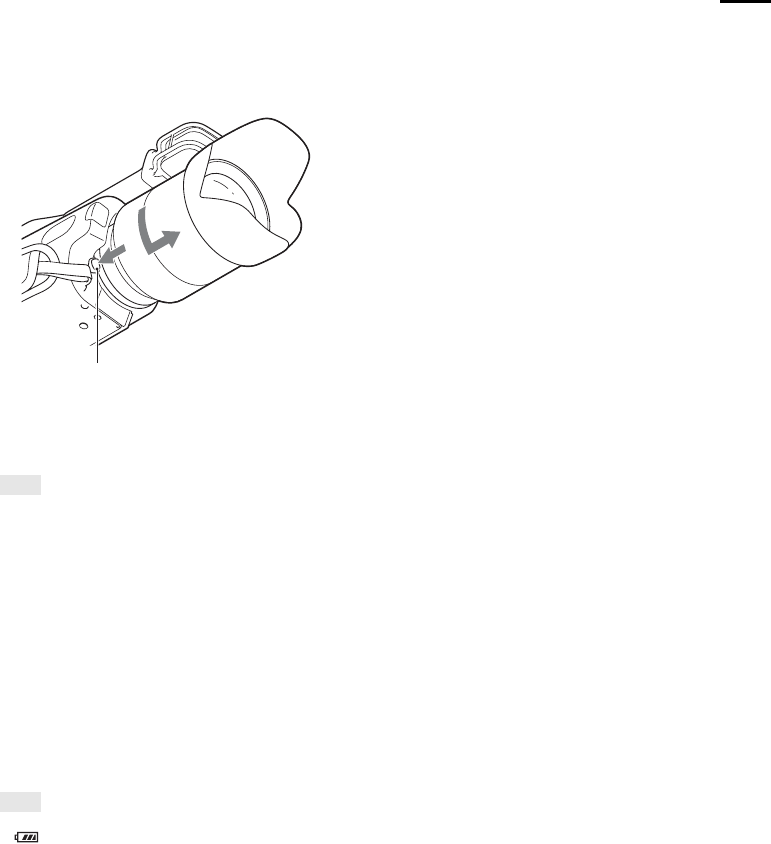
Getting started
17
GB
Removing the lens
1 Press the lens release button all the way in and
turn the lens counterclockwise until it stops.
Hold both the lens and the camcorder body
when removing a lens.
Lens release button
2 Replace the packaging lid on the lens and
attach the body cap to the camcorder body.
Before you attach them, remove dust from
them.
Notes
• When changing the lens, if dust or debris gets inside the
camcorder body and adheres to the surface of the image
sensor (the part that acts as the film), it may appear on the
image, depending on the shooting conditions. The
camcorder body vibrates slightly when it is turned off, due
to the anti-dust function, to prevent dust from adhering to
the image sensor. However, attach or remove the lens
quickly somewhere away from dusty locations.
• Do not leave the camcorder body with the lens and lens cap
removed.
If dust or debris adheres on the image sensor
Clean the image sensor using [Cleaning Mode] on
the [Setup] menu. Then, turn off the camcorder and
detach the lens. Clean the image sensor and the
surrounding area using a blower (sold separately),
and then reattach the lens.
Notes
• Cleaning can be performed only when the battery level is
(3 remaining battery icons) or more. We recommend
that you use the AC Adaptor.
• Do not use a spray blower because it may scatter water
droplets inside the camcorder body.
• Do not put the tip of a blower into the cavity beyond the
mount, so that the tip of the blower does not touch the
image sensor.
• Hold the camcorder’s face downward to prevent the dust
from resettling in the camcorder.
• Do not apply a mechanical shock to the camcorder during
cleaning.
• If you cannot clean the image sensor by the above
procedure, consult your Sony dealer or local authorized
Sony service facility.
A-mount lenses
You may not be able to use certain A-mount lenses.
For the compatibility of a particular A-mount lens,
visit the Sony web site in your area, or consult your
Sony dealer or local authorized Sony service
facility.


















