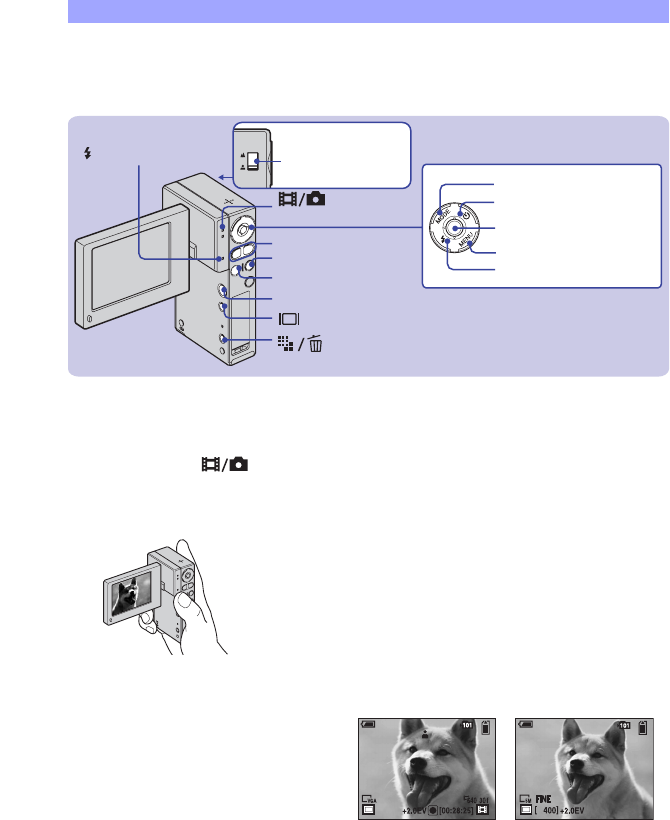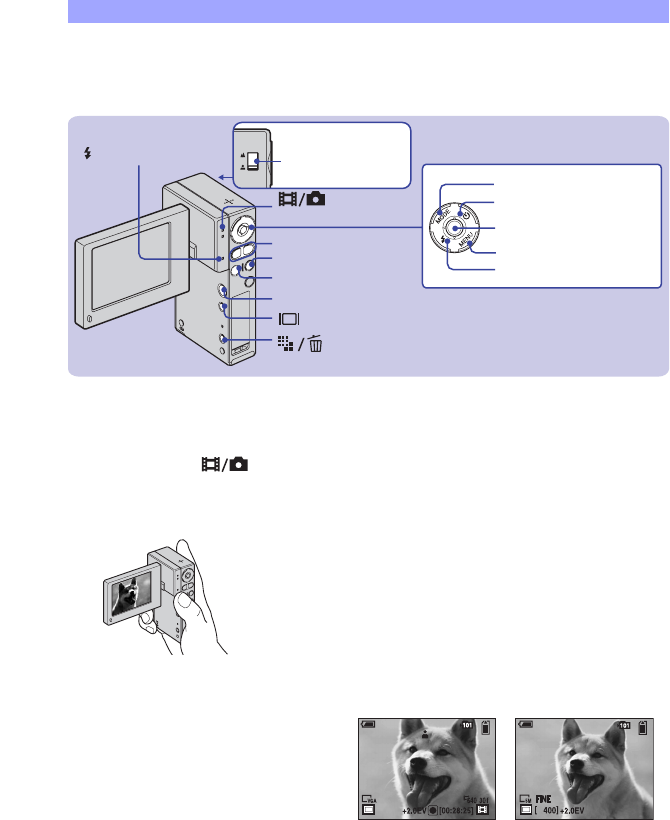
10
Shooting images easily
1Open the LCD panel to turn the power on.
You can also turn the power on by pressing POWER.
2Make sure the (Rec mode) lamp lights up.
3Confirm the composition.
4Start shooting.
• When shooting movies, the angle of view will change from when shooting still images.
• The shooting mode will automatically stop in either of the following situations.
– When the file size of the movie being recorded exceeds 2 GB.
– After the maximum shooting duration time* for each file has passed.
* NSC-GC1: 2 hours, NSC-GC3: 29 minutes
• When shooting movies, the anti-blur function will be set on.
(Screen display switch) button
MENU button
Zoom button
Multi-selector
Focus range
switch
Self-timer button
Flash button
(Rec mode)
lamp
POWER button
MODE button
MOVIE button
PHOTO button
(Image Size) button
/CHG lamp
Position the subject in the center of the screen.
When shooting movies:
Press MOVIE.
To stop recording, press MOVIE again.
When shooting still images:
Press PHOTO.
Movies Still images
+2.0EV
[
400
]
5M
101