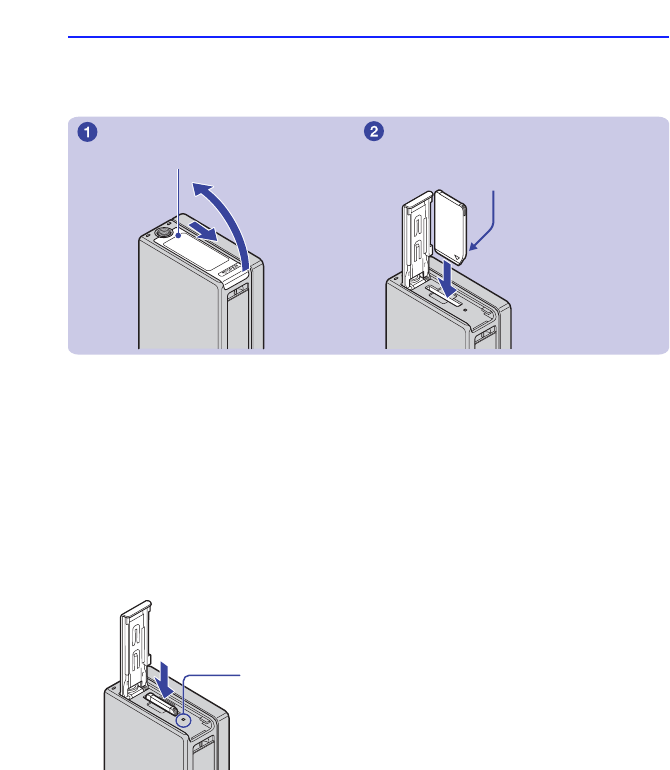
8
2 Inserting a “Memory Stick Duo” (not supplied)
1Open the “Memory Stick Duo” cover.
2Insert the “Memory Stick Duo” (not supplied) all the way in until it clicks.
3Close the “Memory Stick Duo” cover.
[When there is no “Memory Stick Duo” inserted
The camera records/plays back images using the internal memory (approx. 8 MB).
[To remove “Memory Stick Duo”
Open the “Memory Stick Duo” cover.
• Never remove “Memory Stick Duo” when the access lamp is lit. This may cause damage to data in the
“Memory Stick Duo”.
Insert the “Memory Stick Duo” all the
way in as shown in the illustration
until it clicks.
“Memory Stick Duo” cover
Make sure that the access lamp is not lit, then push the
“Memory Stick Duo” in once.


















