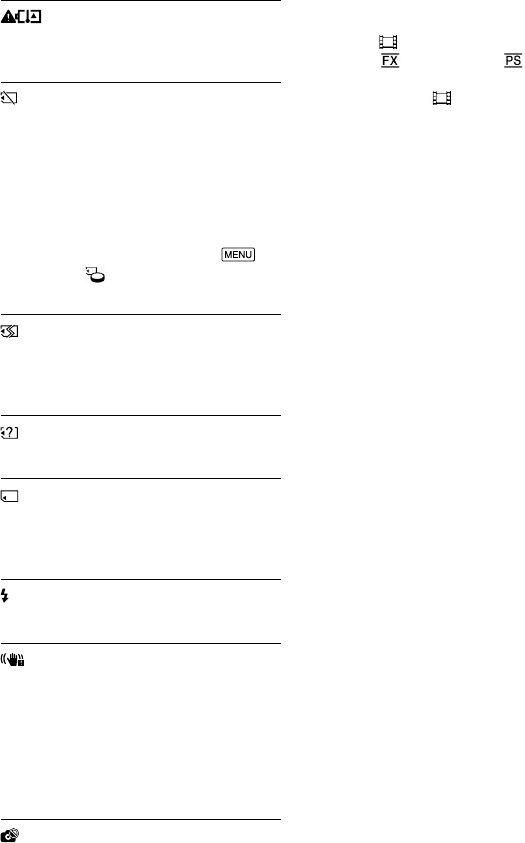
76
US
The battery pack temperature is high. Change
the battery pack or place it in a cool place.
No memory card is inserted (p. 25).
When the indicator flashes, there are not
enough free spaces for recording images.
D
elet
e unnecessary images (p. 54), or format
the memory card after storing the images on
o
th
er media (p. 72).
The image data base file may be damaged.
Check the data base file by selecting
[Setup] [
Media Settings] [Repair
Img. DB F.] the recording medium.
The memory card is damaged.
Format the memory card with your camcorder
(p.
72).
Incompatible memory card is inserted (p. 26).
The memory card is write-protected.
Access to the memory card was restricted on
another device.
There is something wrong with the flash.
The amount of lights is not sufficient, so
camera-shake easily occurs. Use the flash.
The camcorder is unsteady, so camera-shake
easily occurs. Hold the camcorder steady with
both hands and record the image. However,
note that the camera-shake warning indicator
does not disappear.
The recording medium is full.
Photos cannot be recorded during processing.
Wait for a while, then record.
When [
REC Mode] is set to [Highest
Quality
] or [60p Quality ], you cannot
capture photos while recording movies.
Furthermore, if [
Frame Rate] is set to
[24p], you cannot record photos while the
camcorder is in movie recording standby
mode.


















