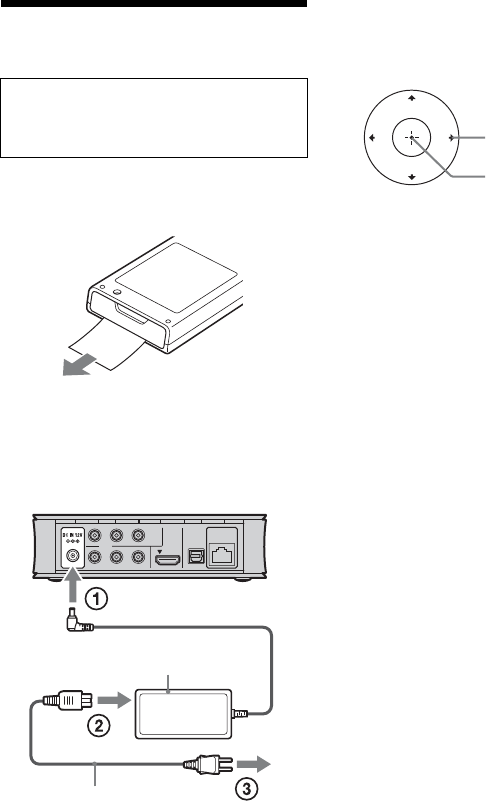
14
Step 2: Easy Setup
1 Remove the insulation film from the
remote.
2 Connect the supplied AC adapter and
AC power cord in the numeric order
shown below.
When removing them, do so in reverse
order.
After connecting, wait for about 30
seconds until the player enters standby.
3 Press [/1 on the remote to turn on the
player.
4 Turn on the TV, then switch the input
selector on your TV so that the signal
from the player appears on your TV
screen.
5 Perform “Easy Setup.”
Follow the on-screen instructions to
make the basic settings using </M/m/
, and ENTER on the remote.
When turned on for the first time
Wait for a short while before the player
turns on and starts “Easy Setup.”
to DC IN 12V
AC adapter (supplied)
AC power cord
(supplied)
to AC outlet
ENTER
</M/m/,


















