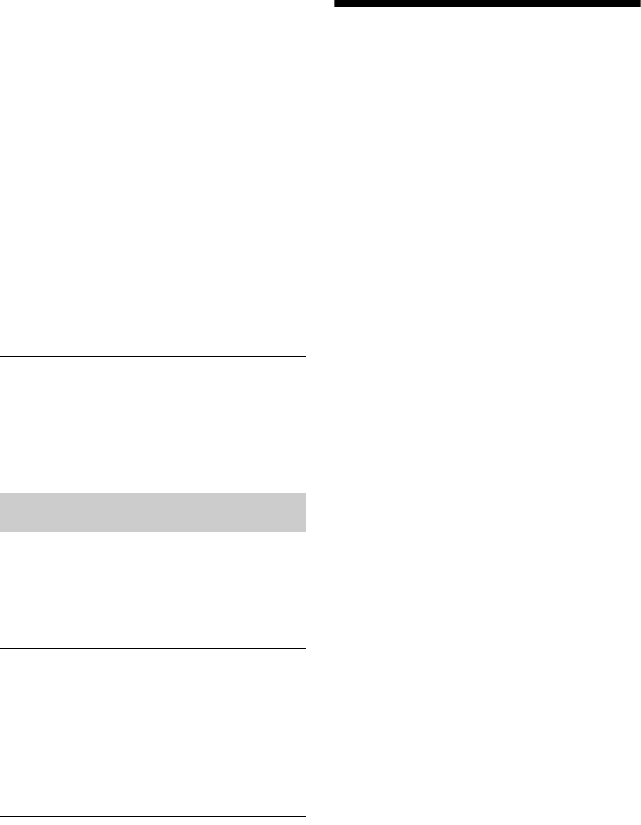
26
, When you connect the player to a TV
through an AV amplifier (receiver),
– if the AV amplifier (receiver) is not
compatible with the “Control for HDMI”
function, you may be unable to control
the TV from the player.
– if you change the HDMI connection,
disconnect and reconnect the AC power
cord, or a power failure occurs, try the
following:
1Switch the input selector of
the AV amplifier (receiver) so that the
picture from the player appears on the
TV screen.
2Set “Control for HDMI” to
“Off,” then set “Control for HDMI” to
“On” (page 22). Refer to the instruction
manual supplied with the AV amplifier
(receiver).
The System Power-Off function does not
work (BRAVIA Sync).
, Check that “Control for HDMI” and
“HDMI: Linked to TV-off” are set to “On”
(page 22).
Playback does not start from the
beginning of content.
, Press OPTIONS, and select “Play from
beginning.”
Playback does not start from the resume
point where you last stopped playing.
, The resume point may be cleared from
memory when
– you disconnect the USB device.
– you play other content.
– you turn off the player.
The player does not respond to any button.
, Replace the battery in the remote with a
new one if it becomes weak.
, Press the reset button on the bottom of the
player.
, If the player still does not respond to the
reset button, disconnect then reconnect the
AC power cord.
Specifications
Inputs and outputs
(Jack name:
Jack type/Output level/Load impedance)
LINE OUT R-AUDIO-L:
Phono jack/2 Vrms/10 kilohms
DIGITAL OUT (OPTICAL):
Optical output jack/–18 dBm
(wave length 660 nm)
HDMI OUT:
HDMI 19-pin standard connector
COMPONENT VIDEO OUT
(Y, P
B, PR):
Phono jack/Y: 1.0 Vp-p/
P
B, PR: 0.7 Vp-p/75 ohms
LINE OUT VIDEO:
Phono jack/1.0 Vp-p/75 ohms
LAN (100):
100BASE-TX Terminal
USB:
USB jack Type A (For connecting a USB
memory, memory card reader, digital still
camera, and digital video camera)
DC IN:
12 V DC
Wireless
Wireless LAN standard:
IEEE802.11b/g/n
Frequency range:
2.4 GHz band: Channels 1-11
Modulation:
DS-SS Modem and OFDM Modem
General
Power requirements:
AC adapter: 110–240 V AC, 50/60 Hz
Power consumption:
11 W
Dimensions (approx.):
150 mm × 150 mm × 43 mm
(6 in. × 6 in. × 1
3
/
4
in.)
(width/depth/height) incl. projecting parts
Mass (approx.):
420 g (14
3
/
4
oz)
Operating temperature:
5ºC to 35ºC (41°F to 95°F)
Operating humidity:
25 % to 80 %
Others


















