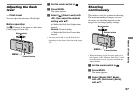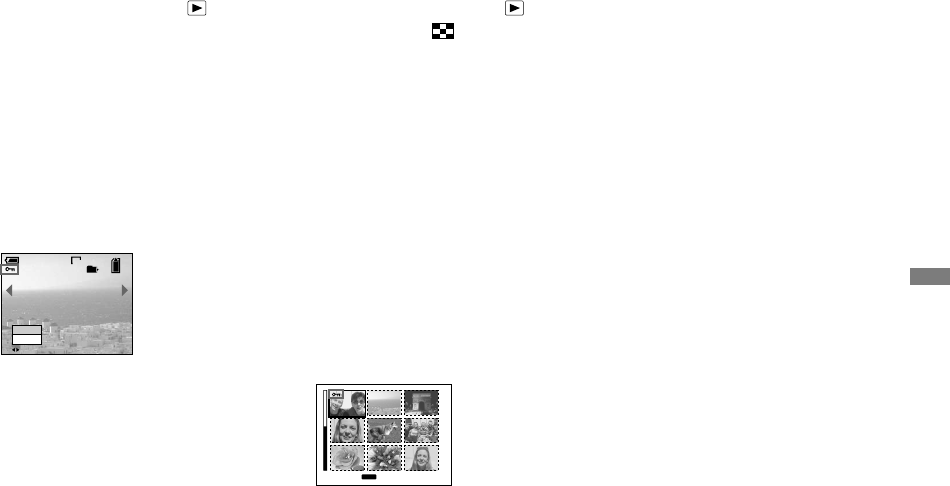
65
DSC-L1 2-186-455-11(1) [OpenType FONT]
Advanced still image viewing
In single-image mode
Set the mode switch to .
Display the image you want to
protect with /.
Press MENU.
The menu appears.
Select (Protect) with /,
then press .
The displayed image is protected. The
(protect) indicator appears on the
image.
60min
VGA
101
2/9
Protect
Exit
BACK/NEXT
To continue and protect other
images, select the desired
image with /, then press .
To cancel the protection
Press again in step or . The
indicator disappears.
In index mode
Set the mode switch to ,
then slide the (index) to
the W side to display the index
screen.
Press MENU.
The menu appears.
Select (Protect) with /,
then press .
Select [Select] with /, then
press .
Select the image you want
to protect with ///, then
press .
The green indicator appears on the
selected image.
TONEXT
MENU
•
SELECT
Repeat step to protect
other images.
Press MENU.
Select [OK] with , then press
.
The indicator turns white. The
selected images are protected.
To exit the Protect function
Select [Cancel] in step or select [Exit]
in step , then press .
To cancel individual protection
Select the image to be unprotected with
/// in step , then press . The
indicator turns gray. Repeat this
operation for all images that are to be
unprotected. Press MENU, select [OK],
and then press .
To protect all images in the
folder
Select [All In This Folder] in step , and
press . Select [On], then press .
To cancel protection of all
images in the folder
Select [All In This Folder] in step , and
press . Select [Off], then press .