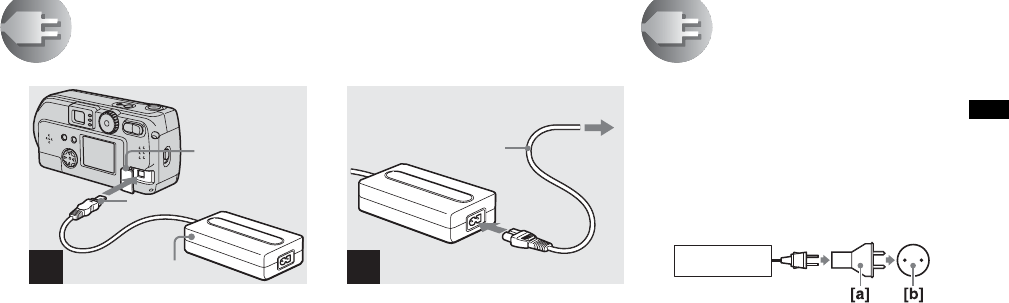
filename[C:\WINDOWS\Desktop\3074351111\3074351111UC\02GB-DSCP31UC\04BAS.FM]
masterpage:L1-Right-01
model name1[DSC-P31/P71]
[3 074 351 11(1)]
19
Getting started
Using an external power source
, Open the DC IN jack cover,
then connect the AC-LS1 AC
power adaptor (not supplied)
to the DC IN jack of the camera.
Connect the cable with the v mark facing
up.
• Connect the AC power adaptor to an easily
accessible wall outlet (mains) close by. If
something goes wrong while you are using the
adaptor, immediately shut off the power by
pulling the plug out of the wall outlet.
1
DC IN jack
cover
AC power adaptor
(
not su
pp
lied
)
DC plug
, Connect the power cord (mains
lead) to the AC power adaptor
and to the wall outlet (mains).
• When you have finished using the AC power
adaptor, disconnect it from the DC IN jack of
the camera.
• To use power from an automobile, use a DC
adaptor/Charger (not supplied).
• If you insert or remove the DC plug while you
are using the batteries, the power may shut off.
2
2 To the wall outlet (mains
)
Power cord
(mains lead)
1
Using your camera
abroad
Power sources
You can use your camera in any country or
area with the supplied battery charger
within 100 V to 240 V AC, 50/60 Hz. Use a
commercially available AC plug adaptor
[a], if necessary, depending on the design of
the wall outlet (wall socket) [b].
BC-CS1
01cov.book Page 19 Friday, January 25, 2002 11:30 AM


















