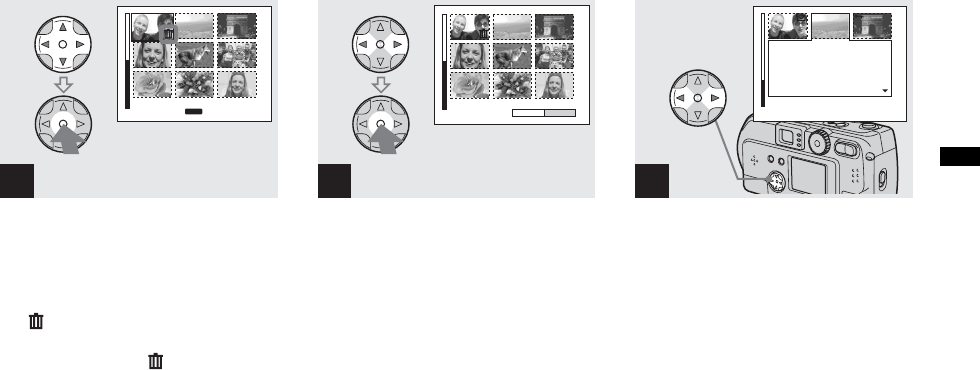
filename[C:\WINDOWS\Desktop\3074351111\3074351111UC\02GB-DSCP31UC\07BAS.FM]
masterpage:Right
model name1[DSC-P31/P71]
[3 074 351 11(1)]
41
Deleting still images
, Select the image you want to
delete using v/V/b/B on the
control button then press the
center z.
The mark appears next to the selected
images. At this point, the images have not
yet been deleted. Put a mark next to all
of the images you want to delete.
• To cancel your selection, press the center z
one more time.
, Press the MENU button, select
“OK” using b/B on the control
button, then press the center
z.
When “MEMORY STICK ACCESS”
disappears, the images have been deleted.
To cancel the deletion
Using b on the control button, select
“EXIT”, then press the center z.
Deleting on the Index (3
images) screen
, While an Index (3 images)
screen (page 37) is displayed,
select the images you want to
delete using b/B on the control
button.
3
TO NEXT
MENU
•
SET
4
EXITDELETE OK
1
•
SINGLE
APERTURE VALUE :
SHUTTER SPEED :
EXPOSURE VALUE :
ISO
:
F2.2
1/125
0.0
100
10:30
PM
2002 7 4100-0028
01cov.book Page 41 Friday, January 25, 2002 11:30 AM


















