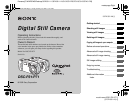filename[C:\WINDOWS\Desktop\3074351111\3074351111UC\02GB-DSCP31UC\01covTOC.fm]
masterpage:L1-Right
model name1[DSC-P31/P71]
[3 074 351 11(1)]
9
How to setup and operate your camera...55
Changing menu settings......................55
Changing items in the SET UP
screen..............................................55
Adjusting the exposure (EV adjustment)56
Adjusting color tones
(WHITE BALANCE).....................57
Choosing a focus method
(MULTI AF/CENTER AF)............58
Setting the distance to the subject
(Focus preset) .................................60
Adding special effects (P. EFFECT).......60
Spot light-metering..................................61
Shooting multiple frames
(CLIP MOTION)............................62
Shooting in Multi Burst mode
(MULTI BURST)...........................64
Shooting still images for e-mail
(E-MAIL)........................................65
Enlarging a portion of a still image........66
Enlarging an image – Playback zoom 66
Recording an enlarged image –
Trimming........................................67
Playing back successive images
(SLIDE)..........................................67
Rotating still images (ROTATE)............68
Protecting images (PROTECT)..............69
For single images................................69
For Index (9 images) screen...............69
For Index (3 images) screen...............70
Changing image size (RESIZE)..............71
Choosing images to print (PRINT).........72
Single images......................................72
Index (9 images) screen......................72
Index (3 images) screen......................73
Shooting movies.....................................74
Viewing movies on the LCD screen.......75
Deleting movies......................................76
Deleting on the single screen..............76
Deleting on the Index (9 images)
screen..............................................76
Deleting on the Index (3 images)
screen..............................................77
Editing movies.........................................78
Cutting movies....................................78
Deleting unnecessary portions of a
movie ..............................................79
Copying movies to your computer..........80
For Windows 98, 98SE, 2000, Me
users................................................80
For Windows XP users .......................80
For Macintosh users............................81
Troubleshooting ......................................82
Warnings and messages ..........................89
Self-Diagnostics Display.........................90
The number of images that can be saved/
shooting time...................................91
Menu items..............................................92
SET UP items..........................................97
Precautions..............................................99
The “Memory Stick”.............................100
The nickel hydride batteries..................100
Specifications........................................101
The LCD screen ....................................103
Index......................................................106
Before advanced operations
Advanced still image
shooting
Advanced still image viewing
Still image editting
Enjoying movies
Troubleshooting
Additional information
01cov.book Page 9 Friday, January 25, 2002 11:30 AM