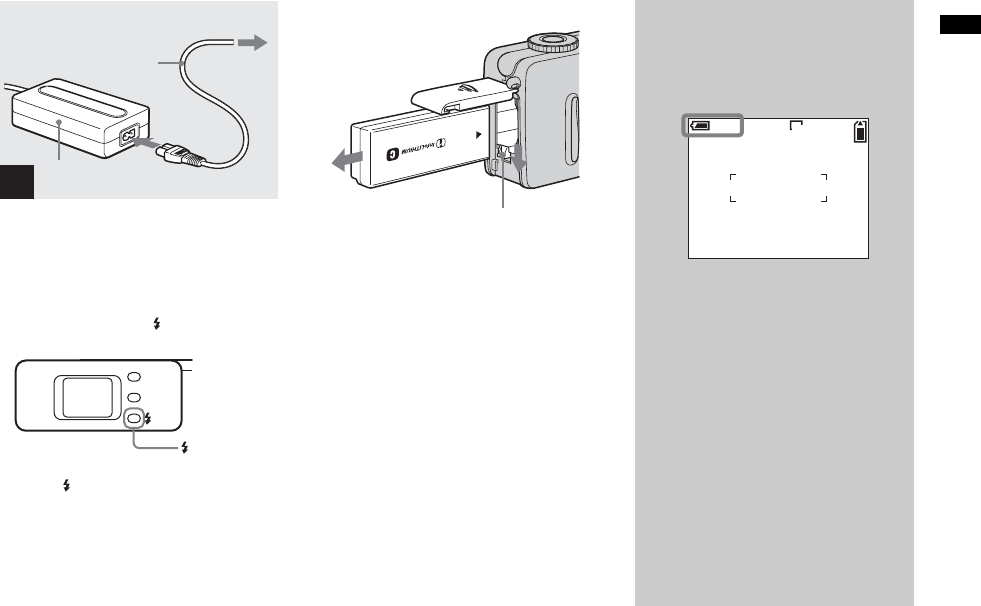
filename[C:\My Documents\_upload job\3075896111\3075896111DSCP7UC\02GB-DSCP7UC\04BAS.FM]
masterpage:L1-Right
model name1[DSC-P7/P9]
[3-075-896-11(1)]
11
Getting started
, Connect the power cord (mains
lead) to the AC power adaptor
and to a wall outlet (wall
socket).
Charging starts, and the /CHG lamp lights.
When the /CHG lamp goes out, charging is
finished (full charge).
• When charging is finished, disconnect the AC
power adaptor both from the camera and the
wall outlet (wall socket).
To remove the battery pack
Open the battery/“Memory Stick” cover,
and push down the battery eject lever in the
arrow direction as illustrated above.
• Make sure you do not drop the battery pack
when you remove it.
4
Power cord
(mains lead)
AC power adaptor
2 To a wall outlet
(wall socket)
1
/CHG
/CHG lamp
Battery eject lever
Battery remaining indicator
The battery remaining indicator shows
the remaining shooting or viewing
time.
• It takes about one minute that the proper
remaining time is calculated when you
turn the LCD screen off and on.
• A proper remaining time may not be
indicated depending on conditions of use
or circumstances.
60min
2272
4
FINE
01cov.book Page 11 Thursday, May 23, 2002 3:57 PM


















