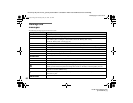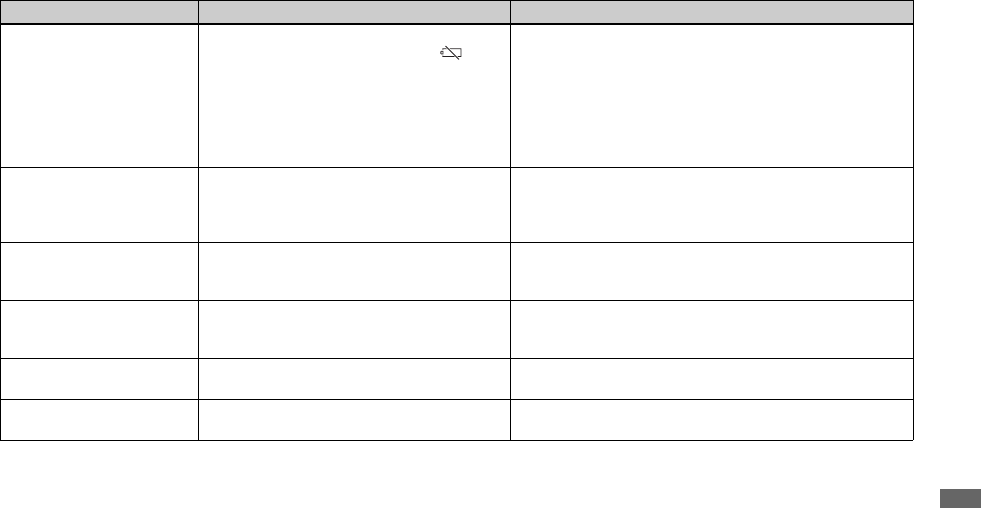
filename[C:\My Documents\_upload job\3075896111\3075896111DSCP7UC\02GB-DSCP7UC\13TRB.FM]
masterpage:L1adv-Right-04
model name1[DSC-P7/P9]
[3-075-896-11(1)]
85
Troubleshooting
Others
Symptom Cause Solution
The camera does not
work, no operations can
be performed.
• An “InfoLITHIUM” battery is not used.
• The battery level is low or zero (The
indicator appears.).
• The AC power adaptor is not connected
securely.
• The internal system is not working properly.
pUse an “InfoLITHIUM” battery only (page 96).
pCharge the battery (page 10).
pConnect it securely to the DC IN jack of your camera and to a
wall outlet (wall socket) (page 14).
pDisconnect, and then, after one minute, reconnect all power
sources. Then turn the power on and check that the camera
works properly.
The power is on, but the
camera does not work.
• The internal system is not working properly. pRemove, and then, after one minute, reinstall the battery. If this
does not work, press the RESET button located inside the
battery/“Memory Stick” cover with a pointed object, then turn
the power on again. (This will clear the date/time settings, etc.)
You cannot identify the
indicator on the LCD
screen.
— pCheck the indicator (pages 99 to 101).
The lens does not move
back when you turn off the
camera.
• The battery pack is discharged. pReplace it with a fully charged battery or use the AC power
adaptor (pages 10, 14).
The lens gets fogged. • Condensation is occurring. pLeave the camera for about an hour and then try to use it again
(page 95).
The camera gets hot if you
use it for a long time.
— pThis is not a malfunction.
01cov.book Page 85 Thursday, May 23, 2002 3:57 PM