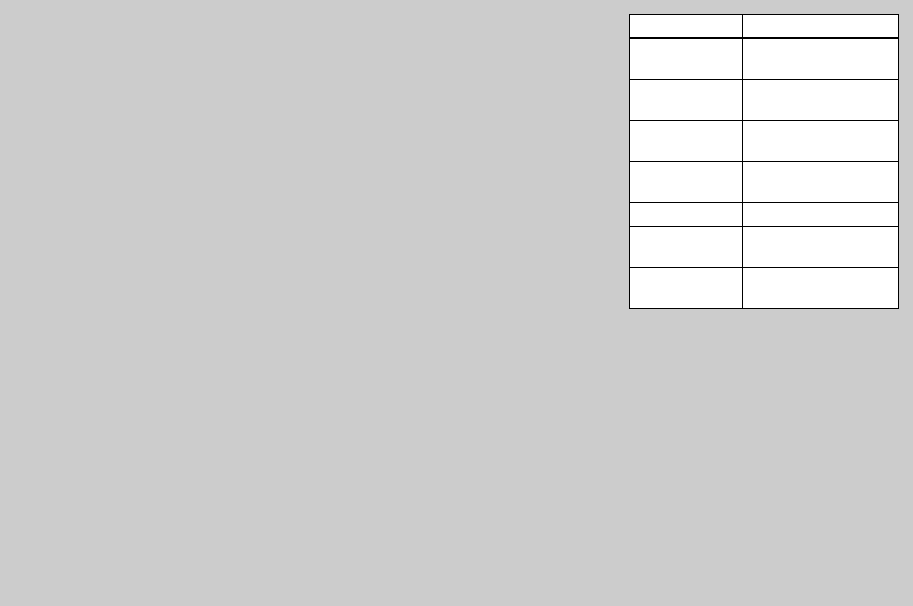
20
filename[C:\My Documents\_upload job\3075896111\3075896111DSCP7UC\02GB-DSCP7UC\05BAS.FM]
masterpage:L1-Left-00
model name1[DSC-P7/P9]
[3-075-896-
11
(1)]
Deciding the still image size and quality (continued)
Image size and quality
You can choose image size (number of
pixels) and image quality (compression
ratio) based on the kind of images you
want to shoot. The larger you make the
image size and the higher you make the
image quality, the better your image, but
also the larger the amount of data needed
to preserve your image. This means you
can save fewer images in your “Memory
Stick.”
Choose an image size and quality level
appropriate for the kind of images you
want to shoot.
You can resize the images later (Resize
function, see page 68).
You can choose image size from among
the five options in the following tables.
*
This option records images in a horizontal to
vertical proportion of 3:2 to match the size of
the print paper used.
Image size Examples
2272×1704
(DSC-P9)
Very fine prints
2272 (3:2)
(DSC-P9)
3:2 prints*
2048×1536
(DSC-P7)
Very fine prints
2048 (3:2)
(DSC-P7)
3:2 prints*
1600×1200 Printing A4 size images
1280×960 Printing postcard size
images
640×480 For images to be
attached to e-mail
01cov.book Page 20 Thursday, May 23, 2002 3:57 PM


















