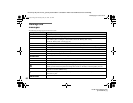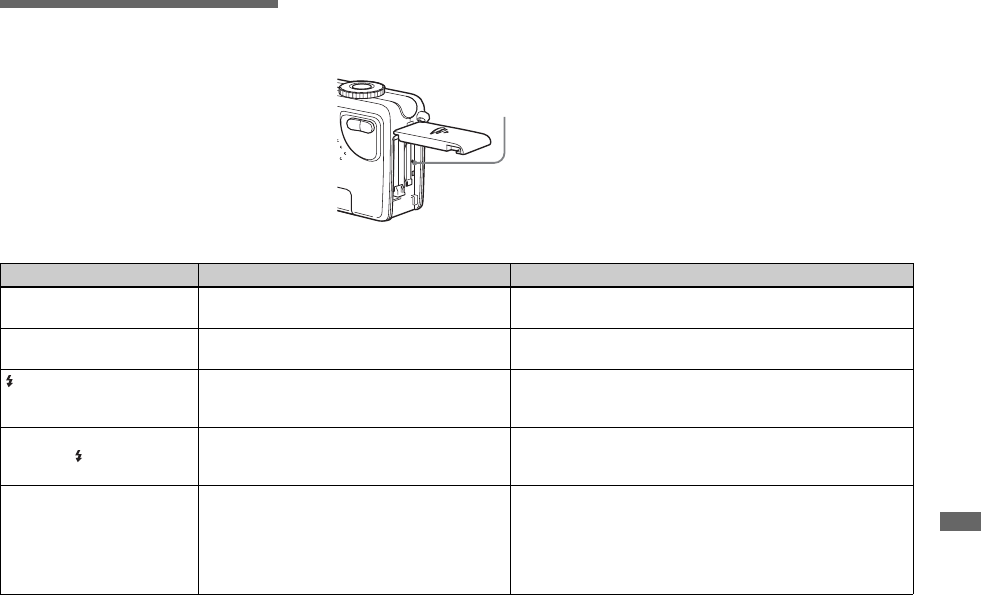
filename[C:\My Documents\_upload job\3075896111\3075896111DSCP7UC\02GB-DSCP7UC\13TRB.FM]
masterpage:Right
model name1[DSC-P7/P9]
[3-075-896-11(1)]
79
Troubleshooting
Troubleshooting
If you have trouble with your camera, try
the following solutions.
1 Check the items on pages 79 to 85. If the
screen shows “C:ss:ss”, the
self-diagnostics function is
working. Please see page 87.
2 Press RESET (page 9) located inside the
battery/“Memory Stick” cover, then turn
on the power again. (This will erase the
date/time settings, etc.)
3 Consult your Sony dealer or local
authorized Sony service facility.
Battery and power
RESET
Symptom Cause Solution
The battery pack is not
charged.
• The camera is turned on. pTurn the power off (page 15).
The battery pack cannot
be installed.
• The battery pack is not properly installed. pInstall the battery pack while pushing the battery eject lever
down using the front edge of the battery pack (page 10).
/CHG lamp flashes. • The battery pack is not properly installed.
• The battery pack malfunctions.
pProperly install the battery pack (page 10).
pConsult your Sony dealer or local authorized Sony service
facility.
While charging the battery
pack, the /CHG lamp
does not light.
• The AC power adaptor is not connected.
• The battery pack is not properly installed.
• The charging is complete.
pProperly connect the AC power adaptor (page 10).
pProperly install the battery pack (page 10).
—
The battery remaining
indicator is incorrect. Or
the sufficient battery
remaining indicator is
displayed but the power
soon runs out.
• You have used the camera for a long time in an
extremely hot or an extremely cold location.
• The battery pack is dead (page 97).
• The battery pack is discharged.
• A mismatch has occurred in the remaining
battery time information.
—
pReplace the battery pack with a new one.
pReplace it with a charged battery pack (page 10).
pFully charge the battery pack (page 10).
Troubleshooting
01cov.book Page 79 Thursday, May 23, 2002 3:57 PM