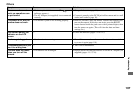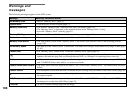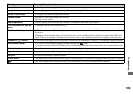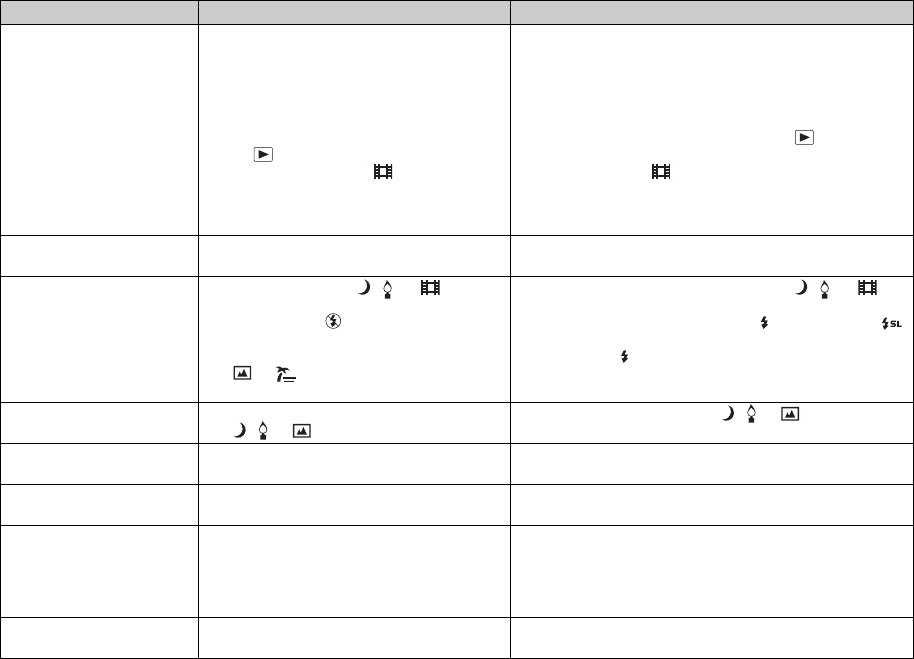
102
You cannot shoot images. • No “Memory Stick” is inserted.
• The capacity of the “Memory Stick” is
insufficient.
• The write-protect switch on the “Memory Stick”
is set to the LOCK position.
• You cannot shoot while the flash is charging.
• When you shoot a still image, the mode dial is
set to or SET UP.
• The mode dial is not set to
when you want to
shoot a movie.
• The image size is set to [640 (Fine)] when you
shoot a movie.
pInsert a “Memory Stick” (page 21).
pDelete the images saved in the “Memory Stick” (page 42).
pChange the “Memory Stick.”
pSet it to the recording position (page 119).
—
pSet the mode dial to any position other than or SET UP
(page 25).
pSet the mode dial to (page 79).
pUse a “Memory Stick PRO” (pages 79, 119).
pSet the image size to any position other than [640 (Fine)].
Recording takes a long
time.
• NR slow shutter function is activated. pSee page 37.
Cannot shoot images with
the flash.
• The mode dial is set to , , or .
• The flash is set to (No flash).
• When shooting still images, the mode dial is set
to or .
• The camera is in Multi Burst or Burst mode.
pSet the mode dial to any position other than , , or
(pages 25, 37).
pSet the flash to “Auto” (No indicator), (Forced flash), or
(Slow synchro) (page 31).
pSet the flash to (Forced flash) (page 37).
pCancel the Multi Burst or Burst mode.
The macro mode does not
function.
• When shooting still images, the mode dial is set
to , or .
pSet it to any position other than , or (page 37).
The eyes of the subject
come out red.
— pSet [Red Eye Reduction] to [On] (page 32).
The date and time are
recorded incorrectly.
• The date and time are not set correctly. pSet the correct date and time (page 18).
The aperture value and
shutter speed flash when
you press and hold the
shutter button halfway
down.
• The exposure is incorrect. pAdjust the exposure (page 55).
Unknown pattern appears
on the finder.
• This is due to the structure of the finder. pThis is not a malfunction.
Symptom Cause Solution